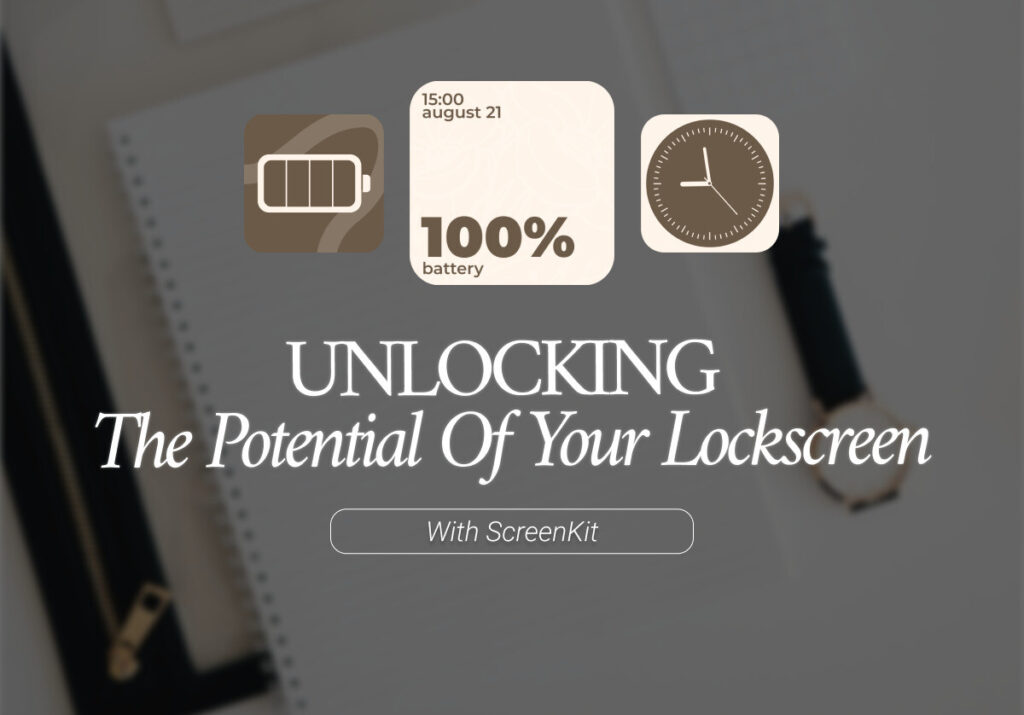“Thy word have I hid in mine heart, that I might not sin against thee.” – Psalm 119:11
I praise You, Lord and Heavenly Father, for Your Word and the valuable lessons it contains. Thank You for the protection it affords, and the treasures that are hidden within. May Your Word become to me my daily sustenance, and my life-support, knowing that it alone can keep me from the evil one and enable me to live a life that is pleasing to You. I pray that day by day, You will teach me and train me through Your Word, so that I do not go astray, and I further ask that You use me to guide others into Your paths of peace. In Jesus Name, AMEN.
In the smartphone era, our lockscreens are now more than just a way to access our gadgets. They serve as a blank slate for information and personalization, giving rapid access to crucial information and insight into our personal tastes. Even if the majority of us only use our lock screens to unlock our phones, there is so much more that can be done to improve this frequently undervalued aspect of our digital lives.
Enter ScreenKit – a formidable tool that unleashes your lock screen’s full potential and enables you to organize, optimize, and modify it to meet your needs and tastes. In this blog post, we’ll examine how ScreenKit can improve your lock screen experience by making it more useful, fashionable, and suited to your specific needs.
Customizing Your Lock Screen
Choosing Widgets: Choose the widgets you want to add to your lock screen from the collection of widgets available in ScreenKit. Weather, events on the calendar, and music controls are typical options.
- Widget Placement and Styling: Adjust each widget’s sizes, position, and appearance. Play around with different fonts, colors, and backgrounds to create a distinctive appearance.
Adding Music Widgets
- Explore ScreenKit’s music widget options.
- Selecting Your Music Widget: Choose a music widget from ScreenKit’s collection.
Link it to your preferred music app, such as Spotify, Apple Music, or YouTube Music.
- Select a size for your music widget ranging from small to extra large.
- Control Your Tunes: You can play, pause, skip tracks, and adjust the volume without unlocking your device once the music widget is added to your lock screen.
Adding Pet Widgets
- Explore ScreenKit’s pet widget options.
- Select a size for your music widget ranging from small to extra large.
- Select your favorite virtual pet and place it on your lock screen.
- Interact with your virtual pet, feed it, and watch it grow right from your lock screen.
In a world where personalization and productivity matter more than ever, Screenkit stands out as a game-changer for your lock screen. It allows you to maximize this frequently overlooked space by converting it into a functional, stylish, and personalized dashboard that boosts your daily life.
You can improve the experience of your lock screen and make it an extension of your interests and personality with ScreenKit. There is a widget for everyone, regardless of your preference for music or animals. Just be sure to strike the right balance between personalization and security to keep your device secure and personalized. So don’t wait any longer—unlock the world of lock screen customization with ScreenKit and give your smartphone a personal touch!
Refer to ‘Setup Lock Screen Wallpaper’
Excited to install aesthetic app icons on your iOS 17 device? We are excited for you as well. Watch out for more designs coming your way.
Download ScreenKit for FREE and get the most aesthetic designs in the market. ⭐⭐⭐
♡ Don’t forget to follow us on Instagram and TikTok for more updates! ♡
Just remember that you are fearfully and wonderfully made & God loves you. Trust in the Lord Jesus Christ!
If you have not yet given your life to Jesus, here’s a prayer that will help you devote yourself to God.
Dear God, I come before You today with a humble heart and surrender my life to You. I believe that Jesus Christ is the only Son of God and was born free of sin, died on the cross as a payment for my sins, and rose three days later. Today I invite Jesus Christ as my personal Lord and Saviour. By faith I receive Your free gift of salvation and eternal life because of the holy sacrifice of Jesus Christ. God, today I repent and turn from my old way of life. Lord Jesus Christ, please come into my heart by Your Holy Spirit. God, I thank You for Your love and calling me Your own. In Jesus Name, Amen.