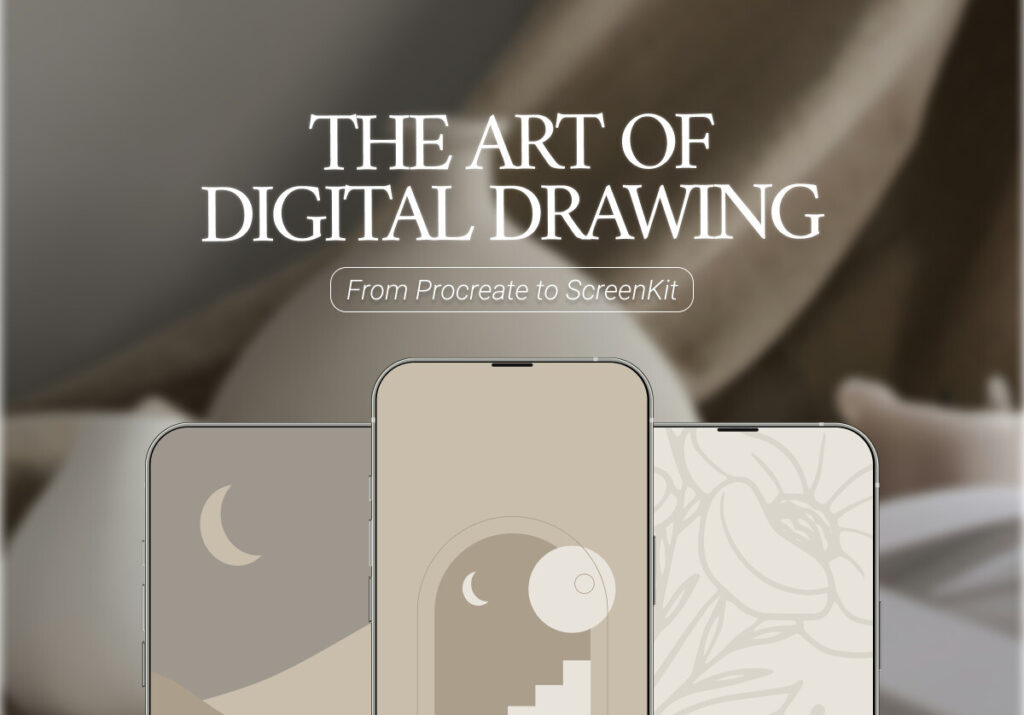“What shall I render unto the LORD for all His benefits toward me?” – Psalm 116:12
My dear loving Heavenly Father, I just want to thank You for loving me so much that You sent Your Son to die for me so that I might live with You forever. Thank You, Father, for the innumerable ways that You demonstrate Your love, protection, and provision toward me. I pray that I may have an attitude of gratitude toward You in all I say and do so that You are praised and glorified in my life. In Jesus Name, AMEN.
In the rapidly developing world of digital art and design, Procreate has cemented its position as a frontrunner. It has been a go-to option for designers, illustrators, and artists alike thanks to its robust functionality and user-friendly interface. In this blog post, we’ll dive into Procreate and see how you can use ScreenKit to advance your creative activities by turning your Procreate designs into widgets and icons.
Procreate: The Artist’s Canvas on Your iPad
Exclusively designed for the iPad, Procreate is a ground-breaking digital painting tool. It has a devoted following due to its remarkable versatility, broad toolkit, and a multitude of features that make it suited for both beginners and experts. Here’s why Procreate is so popular:
- User-friendly Interface: Procreate is an easy-to-use interface that makes creating digital art a breeze. You’ll find it simple to use whether you’re a seasoned artist or just getting started.
- Brush Options: Procreate gives you unmatched control over your digital creation with its extensive brush collection and customizable brush feature. You can imitate traditional media or explore fresh creative horizons.
- Layers and Blending Modes: Advanced layer management and blending modes in Procreate enable complex compositions and flawless color and texture blending.
- Animation Capabilities: Frame-by-frame animation is another feature that Procreate provides in addition to static artwork, offering up a whole new realm of creative possibilities.
- Time-Lapse Recording: The app keeps track of every step of your work automatically, and you can export the recording as a time-lapse film to post on social media or include in your portfolio.
- Export Options: With Procreate’s numerous export options, it’s easy to save your artwork in several file types and resolutions, including PNG files with transparent backgrounds, which are ideal for use with ScreenKit.
Having examined the reasons why Procreate is a game-changer for digital artists, let’s now take it one step further by talking about how to use ScreenKit to incorporate your Procreate designs into widgets and icons.
ScreenKit: Elevating Your iOS Experience
With the iOS app ScreenKit, users can now completely personalize their home screens. It enables you to design beautiful widgets and icons to customize the appearance of your iPhone or iPad. You can make your Procreate artwork come to life on the home screen of your device with ScreenKit. Here’s how to do it:
- Export Your Procreate Artwork: Start by exporting your Procreate artwork as transparent-background PNG files. Your work may be easily exported from Procreate in a number of formats and resolutions, ensuring compatibility with ScreenKit.
- Custom Widgets: Open ScreenKit and select the widget size you wish to create. You can then edit the widget’s appearance by adding text, frames, or other components after importing your Procreate artwork. You can select from a selection of widget templates to make things even simpler.
- App Icons: ScreenKit provides an extensive library of app icons. Open ScreenKit and select a theme that matches your design and install its app icons.
- Widget and Icon Placement: After creating your widgets and installing app icons, you can use the ScreenKit app to arrange them on your home screen. You can even design themed home screens that match with your artwork to give your gadget a unique and personalized look.
- Dynamic Widgets: Dynamic ScreenKit widgets can show data such as the current weather, upcoming events, or news. Create a genuinely personalized experience that not only looks fantastic but also gives important information at a glance by fusing your art with real-time data.
Procreate and ScreenKit are a dynamic pair in the creative space that can help you customize your devices and advance your skills as a digital artist. You may unleash your creativity with Procreate, and ScreenKit makes it possible to display your artwork on your iOS devices in a distinctive and personalized way. You won’t be disappointed if you give Procreate and ScreenKit a try, whether you’re an artist eager to share your creations or just someone who enjoys a personalized home screen! Improve your iOS experience today and turn your smartphone into a creative extension of yourself!
Excited to install aesthetic app icons on your iOS 17 device? We are excited for you as well. Watch out for more designs coming your way.
Download ScreenKit for FREE and get the most aesthetic designs in the market. ⭐⭐⭐
♡ Don’t forget to follow us on Instagram and TikTok for more updates! ♡
Just remember that you are fearfully and wonderfully made & God loves you. Trust in the Lord Jesus Christ!
If you have not yet given your life to Jesus, here’s a prayer that will help you devote yourself to God.
Dear God, I come before You today with a humble heart and surrender my life to You. I believe that Jesus Christ is the only Son of God and was born free of sin, died on the cross as a payment for my sins, and rose three days later. Today I invite Jesus Christ as my personal Lord and Saviour. By faith I receive Your free gift of salvation and eternal life because of the holy sacrifice of Jesus Christ. God, today I repent and turn from my old way of life. Lord Jesus Christ, please come into my heart by Your Holy Spirit. God, I thank You for Your love and calling me Your own. In Jesus Name, Amen.