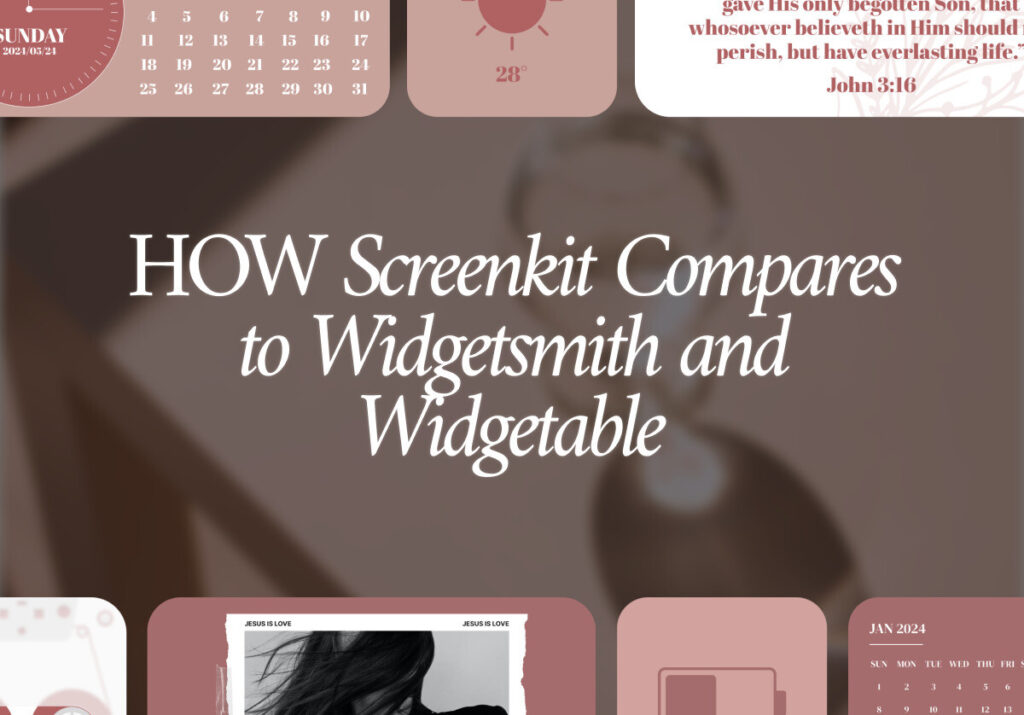“Blessed be the LORD God of Israel from everlasting to everlasting: and let all the people say, Amen. Praise ye the LORD.” – Psalm 106:48
Heavenly Father, thank You for the Book of Psalms, which has become a source of comfort and hope as well as a reminder of Your never-failing mercy and grace. Thank You that although You scattered Your rebellious people, the day is coming when they will repent of their sin, call on the Name of the Lord, and be saved as a nation. May I never forget what a faithful God You are to Israel and all Your people, and may I develop a heart of humility and gratefulness for all the goodness and grace that has been extended to me. I pray that my heart would remain tender toward You and be filled with prayers of thanksgiving and praise for Your Holy Name’s sake.“Blessed be the LORD God of Israel from everlasting to everlasting: and let all the people say, Amen. Praise ye the LORD.” Psalm 106:48. In Jesus Name. Amen.
In the world of smartphone customization, several applications have gained popularity that helps users elevate their smartphones in unique ways. They offer users the ability to personalize their home screens with widgets, aesthetic icons, and wallpapers that suit their preferences. Three popular widget apps that have gained significant attention are Widgetsmith, Widgetable, and ScreenKit. Today, we’ll take a closer look at how ScreenKit compares to Widgetsmith and Widgetable, helping you decide which one might be the best choice for you.
Widgetsmith: The Pioneer of Custom Widgets
Widgetsmith, developed by David Smith, was one of the first apps to provide comprehensive widget customization for iOS. It quickly gained popularity for its wide range of widget types and the ability to fine-tune their appearance, including font, color, and even photos attached.
Here are some key features of Widgetsmith:
- Customization: Widgetsmith allows users to create widgets for a wide variety of things, including Time, Date, Photos, Calendar, Reminders, Weather, Health & Activity, and Astronomy. You can choose from various widget sizes and fully customize their appearance.
- Accessibility: Widgetsmith seamlessly integrates with Apple’s Shortcuts app, enabling users to automate widget updates. Moreover, the application is free to download in the App store, but it also offers premium subscriptions to access exclusive features, including the weather widgets and certain widget designs.
- Ease of Use: The user interface is straightforward, making it accessible even for those new to widget customization.
Despite the functionality that Widgetsmith offers, there are a couple of downsides that may arise using this application. Widgetsmith can be resource-intensive, especially if you create multiple widgets with frequent refresh rates. This may decrease your device’s performance and shorten its battery life. Moreover, widgets made with Widgetsmith typically lack interaction and are static. Widgetsmith might not be the ideal option if you’re seeking for widgets that can show dynamic information or allow for interactivity.
Widgetable: Simplicity and Style
Widgetable, on the other hand, offers a simpler and more stylish approach to widget customization. It focuses on curated widget designs and user-friendly customization options. From delightful pet widgets to charming plant widgets, and even engaging social widgets designed for friends and couples, Widgetable offers a diverse range of widget options that cater to your unique preferences.
Here’s what you need to know about Widgetable:
- Design-Oriented: Widgetable is known for its aesthetically pleasing widget designs, which can be a great choice for users who want a visually cohesive home screen.
- Pre-Made Templates: Unlike Widgetsmith, Widgetable provides pre-made widget templates and wallpapers that you can easily apply to your home screen. This can save you time and effort in widget creation. Moreover, diverse wallpaper options are at your disposal, allowing you to enhance your phone screen with the latest trends such as intricate paper cut designs, among others. Infuse your phone with captivating visuals that genuinely distinguish it and make it uniquely yours!
- Limited Customization: While it offers some customization options, Widgetable’s primary focus is on delivering a polished and consistent widget experience.
ScreenKit: The Ultimate Contender
ScreenKit is the latest entrant in the smartphone customization arena. It aims to combine the best of both worlds – comprehensive customization and stylish designs.
Here’s what sets ScreenKit apart:
- Extensive Customization: ScreenKit offers a wide range of customization options, unlike the first two applications. Inside ScreenKit, you’ll find hundreds of app icon packs including minimalist, classic, neon, abstract, pastel, glitter, sports, scrapbook, nature, boho, gold, retro and much more. All our app icons are carefully created to provide high-quality graphics for our users. Similarly, it offers widget customization, including Weather, Date, Clock, Calendar, Bible, Motivation, Battery, Countdown and Photo Widgets.
- Curated Designs: Like Widgetable, ScreenKit offers curated designs that cater to various styles and preferences. Choose from our ready made iPhone and iPad theme templates or build your own. Every theme is fully-editable to fit your style and make your device stand out. Themes are compatible with iOS 14, iOS 15 and iOS 16 and iOS 17.
- No Shortcuts Needed: ScreenKit works without needing to use Shortcuts by Apple to change your app icons and themes! Like the other two, it is a free app that also offers premium subscription to unlock exclusive app icons and widgets:
Conclusion
Ultimately, the choice between Widgetsmith, Widgetable, and ScreenKit depends on your specific preferences and needs. If you prioritize in-depth customization and automation, Widgetsmith might be your best bet. If you’re looking for pre-made, stylish widgets with some customization options, Widgetable is worth considering. And if you want the best of both worlds, ScreenKit could be the perfect choice. No matter which app you choose, the world of smartphone customization has opened up exciting possibilities for iOS users to express their individuality and enhance their device’s functionality. So, go ahead and make your home screen uniquely yours!
Excited to install aesthetic app icons on your iOS 17 device? We are excited for you as well. Watch out for more designs coming your way.
Download ScreenKit for FREE and get the most aesthetic designs in the market. ⭐⭐⭐
♡ Don’t forget to follow us on Instagram and TikTok for more updates! ♡
Just remember that you are fearfully and wonderfully made & God loves you. Trust in the Lord Jesus Christ!
If you have not yet given your life to Jesus, here’s a prayer that will help you devote yourself to God.
Dear God, I come before You today with a humble heart and surrender my life to You. I believe that Jesus Christ is the only Son of God and was born free of sin, died on the cross as a payment for my sins, and rose three days later. Today I invite Jesus Christ as my personal Lord and Saviour. By faith I receive Your free gift of salvation and eternal life because of the holy sacrifice of Jesus Christ. God, today I repent and turn from my old way of life. Lord Jesus Christ, please come into my heart by Your Holy Spirit. God, I thank You for Your love and calling me Your own. In Jesus Name, Amen.