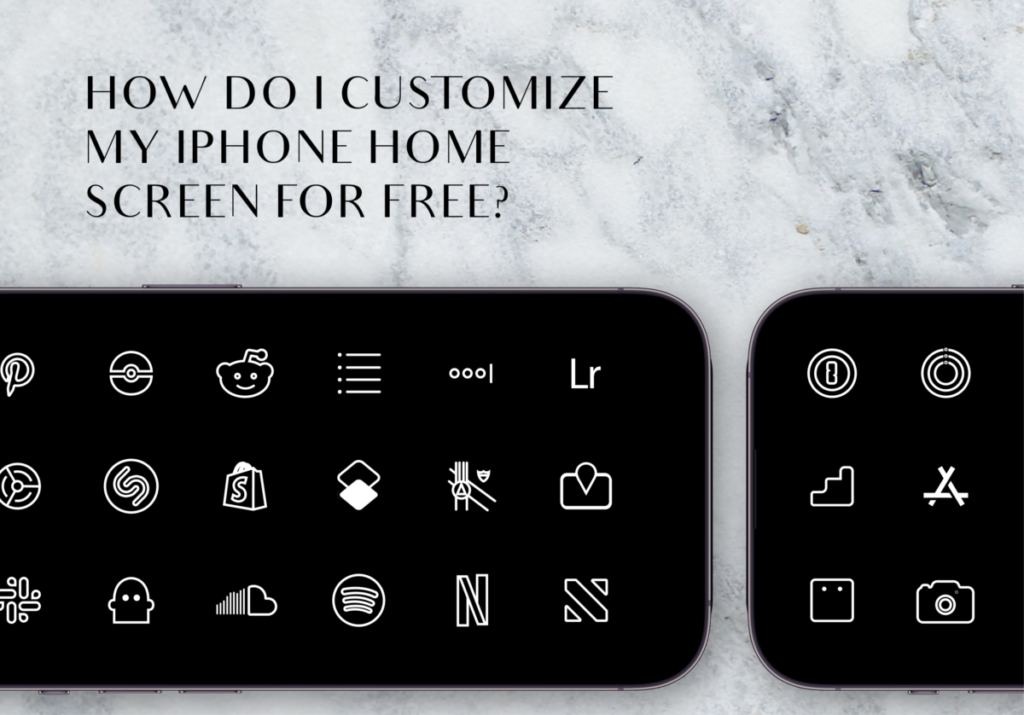“And whatsoever ye do, do it heartily, as to the Lord, and not unto men;” – Colossians 3:23
Heavenly Father, as I undertake the daily roles and responsibilities in my life, I pray that I will undertake everything willingly, enthusiastically, and to the best of my ability. I pray that in all I say and do, I may do it unto You and for Your praise and glory. In Jesus Name I pray, AMEN.
Yearning for a fresh and personalized look? Well, you’re not alone! With the arrival of iOS 17 and continuous updates from ScreenKit, you now have the power to breathe new life into your device’s appearance, all for free. Say goodbye to the mundane and embrace customization, aesthetics, and self-expression with ScreenKit.
Aesthetic Home Screen Customization Ideas
Standing out and having a distinct style is a breath of fresh air today. Enter customized widgets, the little dynamic blocks of information that can not only provide quick insights but also add a dash of flair to your home screen. Picture this: a sleek analog clock widget paired with a weather forecast, all adorned with your favorite background – the epitome of function and style.
Want more? How about custom app icons that resonate with your personality? Whether you’re a minimalist, an art enthusiast, or somewhere in between, ScreenKit’s wide array of high-quality icons has you covered. A single tap can transform your app shortcuts into a stunning visual masterpiece, enhancing your iOS home screen’s aesthetic appeal.
Home Screen Personalization Done Right with ScreenKit
ScreenKit is your personal toolkit for elevating your iPhone’s appearance. This user-friendly app provides an extensive collection of themes, app icons, and widgets, all meticulously curated to cater to every mood, style, and preference. With over 100 themes and a whopping 90+ app icons per set, you’re spoiled for choice. Plus, with more than 50 customizable widgets, you can truly make your home screen your canvas.
Customization, Widgets, and App Icons: A Match Made in iOS 17 Heaven
Getting started on the exciting journey of customizing your iPhone home screen is incredibly simple. Here’s a step-by-step guide to effortlessly transform the look and feel of your device:
Step One: Choose Your Wallpaper
- Begin by downloading the wallpaper of your choice. Find an image that resonates with your style and personality.
- Once downloaded, save the chosen wallpaper to your Photos app. This will make it readily accessible for the next steps.
Step Two: Open Settings
- Navigate to your iPhone’s “Settings” app. It’s the gear-shaped icon that holds the key to your device’s customization.
Step Three: Wallpaper Selection
- Within the “Settings” app, scroll down and locate the “Wallpaper” option. Tap on it to dive into the world of customization possibilities.
Step Four: Choose a New Wallpaper
- Inside the “Wallpaper” menu, you’ll find the inviting “Choose a New Wallpaper” option. This is where the magic truly begins.
Step Five: Your ScreenKit Masterpiece
- Tap into the album or folder where you saved your carefully curated ScreenKit wallpaper. Feel the excitement as you’re about to infuse your device with a touch of your personality.
Step Six: Select and Set
- Among the images in your chosen album, pick the one that truly speaks to you. This image will be the face of your fresh home screen.
- After making your selection, tap on the “Set” option. But wait, there’s more! Choose “Set Home Screen” to make this masterpiece your new home screen background.
Step Seven: Enjoy Your Customized Home Screen
- Behold the transformation! Return to your home screen and witness the magic you’ve created. Each time you pick up your iPhone, you’ll be greeted by a personalized and captivating display.
In just a few simple steps, you’ve turned your home screen into a canvas of self-expression. Your device now reflects your unique style and taste, setting the tone for every interaction. With ScreenKit, the power to personalize your iPhone has never been more accessible and enjoyable.
Embracing Change with ScreenKit on iOS 17
It’s a good thing that individuality is celebrated more today. ScreenKit becomes your creative haven. The synergy of customization, widgets, and app icons lets you redefine your iPhone’s appearance on your terms. It’s more than just a visual makeover – it’s a statement, an extension of your personality.
With ScreenKit, iOS 17 transforms from a mere operating system into a realm of infinite possibilities. Gone are the days of a static, one-size-fits-all home screen. Embrace the beauty of customization, discover the world of widgets, and revel in the elegance of personalized app icons. Your iPhone home screen is no longer just functional – it’s an artistic canvas waiting for your touch. So, go ahead, make it a reflection of you, and let your home screen tell your unique story.
Download ScreenKit for FREE to get the latest aesthetic designs. ⭐⭐⭐
♡ Don’t forget to follow us on Instagram and TikTok for more updates! ♡
Just remember that you are fearfully and wonderfully made & God loves you. Trust in the Lord Jesus Christ!
If you have not yet given your life to Jesus, here’s a prayer that will help you devote yourself to God.
Dear God, I come before you today with a humble heart and surrender my life to you. I believe that Jesus Christ is the only Son of God and was born free of sin, died on the cross as a payment for my sins, and rose three days later. Today I invite Jesus Christ as my personal Lord and Saviour. By faith I receive your free gift of salvation and eternal life because of the holy sacrifice of Jesus Christ. God, today I repent and turn from my old way of life. Lord Jesus Christ, please come into my heart by Your Holy Spirit. God, I thank you for your love and calling me your own. In Jesus Name, Amen.