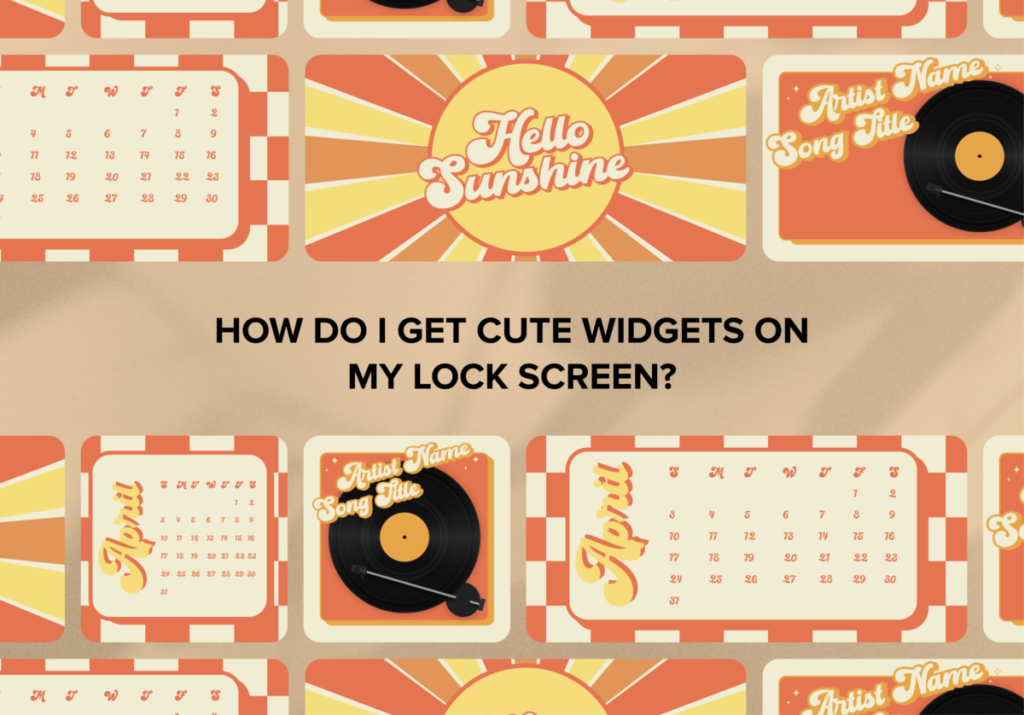“God is not a man, that He should lie; neither the son of man, that He should repent: hath He said, and shall He not do it? or hath He spoken, and shall He not make it good?” – Numbers 23:19
I praise You, O Lord, for You are our trustworthy God and never-changing Saviour. Thank You for the truth of Scripture and for the assurance that Your Word will stand fast for ever. Thank You that You will never let me down, despite my own faults and failings. In the name of Jesus, I pray that I may become more and more like Him, as I submit to the leading and guidance of the Holy Spirit in my life. AMEN.
We all know the feeling of staring at our iPhone screens multiple times a day – sometimes looking at our home screen makes us happy or sometimes it doesn’t draw a reaction from us at all. So why not make it an extension of your unique style and personality with your home screen? With the rise of ScreenKit, customization has reached new heights, allowing you to turn your home screen into a canvas of creativity. 🎨
How to Add Cute Widgets
Adding cute widgets to your iOS 17 lock screen has never been easier, all thanks to the revolutionary app called ScreenKit. Here’s a simple guide to get you started:
- Long-press any empty space on your home screen until the apps start dancing.
- Tap the Plus button on the top left corner.
- Select or search for the ScreenKit app from the widget list.
- Choose a small or medium-sized widget that catches your eye.
- Tap on the widget to delve into customization.
- Explore the beautifully categorized themes and pick your preferred style.
- Tap anywhere on the screen to complete the process.
And just like that, your lock screen is transformed into a cuteness haven! 🎉🥰
Where to Get Cute Widgets
Are you down to have cute widgets? Great! But where can you get them? Say hello to ScreenKit your reliable app for transforming your iOS 17 home screen into a masterpiece. With over 100 themes and a spectrum of choices, ScreenKit’s widgets and wallpapers are designed to match every mood and aesthetic. Not only does ScreenKit offer ready-made themes, but it also lets you unleash your inner artist by customizing widgets, choosing from various templates, and even adding interactive elements. And let’s not forget the app icons – there are more than 90 icons in each theme set, ensuring that your app icons are as stylish as your widgets. 🎀🌟
Aesthetic and Cute Widget Designs from ScreenKit
Imagine having a clock widget that’s as cute as a button, a calendar widget that keeps you on track in style, and a weather widget that makes checking the forecast a delight. These are just a few examples of the vast array of aesthetic and cute widget designs offered by ScreenKit. From colorful and vibrant to minimalistic and serene, ScreenKit’s widgets are crafted with attention to detail, seamlessly integrating into your iOS home screen and making it a joy to navigate. 💖🌤️
ScreenKit Provides Regular Updates
ScreenKit’s commitment to keeping your iOS 17 experience fresh and exciting is evident through its regular updates and fresh content. With new widget designs and trending styles introduced regularly, your home screen never gets stale. This commitment ensures that you’re always in sync with the latest design trends and that your home screen remains a dynamic reflection of your evolving preferences. 🆕📅
Conclusion
Customizing your iOS 17 home screen has never been more enjoyable and accessible than with ScreenKit. With its extensive range of widgets, themes, app icons, and wallpapers, you have the power to transform your iPhone into an expression of your personality. Whether you’re a fan of vibrant aesthetics or prefer a more subtle look, ScreenKit has something for everyone. Embrace the iOS 17 revolution and let ScreenKit help you create a lock screen that’s as unique and delightful as you are. 🚀🎈
Get ScreenKit for FREE today to get the coolest designs. ⭐⭐⭐
♡ Don’t forget to follow us on Instagram and TikTok for more updates! ♡
Just remember that you are fearfully and wonderfully made & God loves you. Trust in the Lord Jesus Christ!
If you have not yet given your life to Jesus, here’s a prayer that will help you devote yourself to God.
Dear God, I come before you today with a humble heart and surrender my life to you. I believe that Jesus Christ is the only Son of God and was born free of sin, died on the cross as a payment for my sins, and rose three days later. Today I invite Jesus Christ as my personal Lord and Saviour. By faith I receive your free gift of salvation and eternal life because of the holy sacrifice of Jesus Christ. God, today I repent and turn from my old way of life. Lord Jesus Christ, please come into my heart by Your Holy Spirit. God, I thank you for your love and calling me your own. In Jesus Name, Amen.