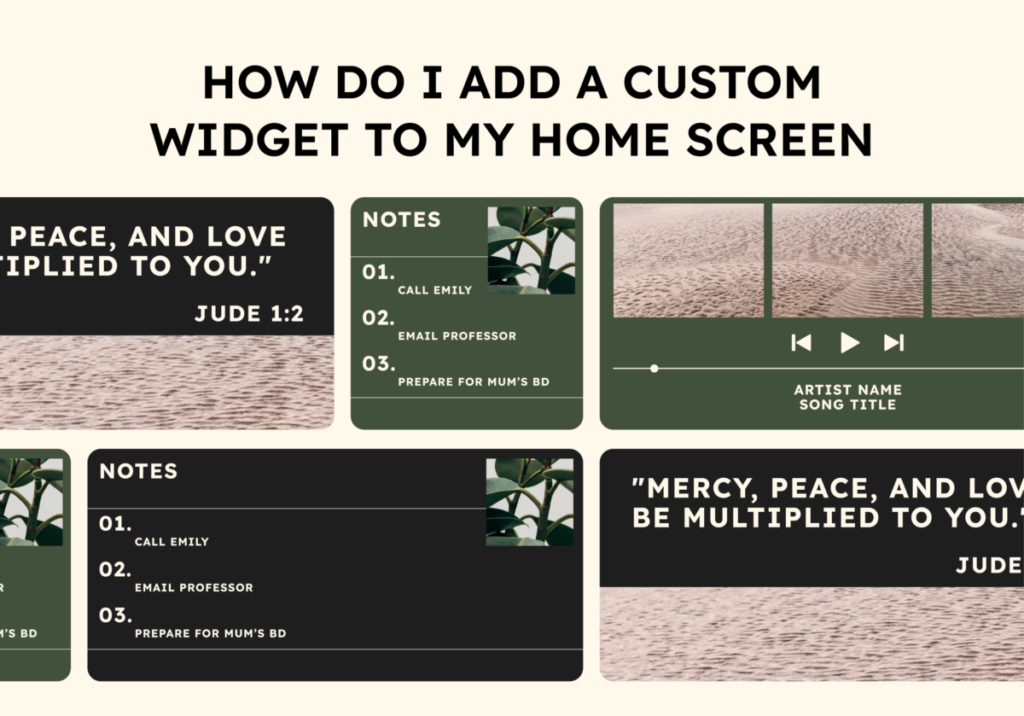“And God said, Let there be light: and there was light.” – Genesis 1:3
Loving Father, You are the Father of Light and I thank You that I am Your child. Help me always to walk in the Light of Your truth, live in the Light of Your love, and reflect the Light of the lovely Lord Jesus, in Whose name I pray, AMEN.
A lot of people may probably agree if I say that smartphones have become an extension of ourselves. With the release of iOS 17 plus fresh new designs from ScreenKit, exciting new features are dished out to amplify our iOS experience. One feature that has captured the attention of many is the ability to customize widgets on the home screen. 📱✨
How to Add Custom Widgets On An iOS Home Screen
So, you’ve upgraded to iOS 17 and you’re itching to infuse your personal touch into your device. Adding custom widgets to your home screen is as easy as a few taps.
- Begin by long-pressing any vacant space on your home screen – a delightful dance of your apps will commence.
- Spot the inviting ‘+’ button nestled in the top left corner of your screen.
- Within the widget list, search for the ScreenKit app – your gateway to endless customization.
- Opt for your preferred widget size – whether you prefer small or medium, it’s all about your style.
- Ready for the next exciting step? With confidence, tap that ‘Add Widget’ button.
Cool Widget Ideas for Your Home Screen
Are you tired of the same old clock and weather widgets? ScreenKit’s got your back with an extensive selection of customizable widgets that go beyond the ordinary. Whether you’re an astrology enthusiast seeking cosmic insights, a minimalist looking for sleek designs, or a bookworm longing for daily literary quotes, there’s a widget to match your taste. From clock and weather widgets to interactive ones that help you stay on top of your tasks, ScreenKit’s got your aesthetic cravings covered. 🌌📚
Why Should You Customize Widgets?
Yes, customization is about making things pretty; but it also caters to crafting an experience that resonates with your unique style. ScreenKit’s widgets add a dose of practicality to the mix. Say goodbye to hopping between apps to check your calendar, the weather, or the latest news. Your customized widgets bring these snippets of information directly to your home screen, right where you need them. Convenience meets aesthetics. ⏰🌤️
Where Can You Get Fresh Widgets? – From ScreenKit!
ScreenKit is everyone’s go-to app for elevating your iOS 17 widget experience. ScreenKit isn’t just about widgets – it’s an entire universe of customization waiting to be explored. With over 100 themes and a whopping 90 app icons in each set, you can finally match your widgets with your app icons seamlessly. 🎨📱
Embrace the ScreenKit Experience on iOS 17
iOS 17 and ScreenKit have paved the way for personalization like never before, and ScreenKit is the vehicle to take you on this journey. The app offers not only aesthetic widgets but also app icons, themes, wallpapers, and more. It’s not just about beautifying your home screen; it’s about curating an experience that’s uniquely yours. With an intuitive interface and a plethora of options, even those new to customization can dive in without hesitation. ScreenKit’s regular updates keep your screen fresh, aligning with your evolving preferences. 🚀🖌️
As you delve into the world of customization with ScreenKit, remember that the true essence of personalization is capturing your essence. Each widget, app icon, and theme you choose adds to the tapestry of who you are. So, go ahead, infuse your personality, streamline your information, and enhance your visual appeal. May your iOS 17 journey with ScreenKit be one of discovery, expression, and efficiency. 🌈📊
Make sure to download ScreenKit for FREE today for the latest aesthetic designs. ⭐⭐⭐
♡ Don’t forget to follow us on Instagram and TikTok for more updates! ♡
Just remember that you are fearfully and wonderfully made & God loves you. Trust in the Lord Jesus Christ!
If you have not yet given your life to Jesus, here’s a prayer that will help you devote yourself to God.
Dear God, I come before you today with a humble heart and surrender my life to you. I believe that Jesus Christ is the only Son of God and was born free of sin, died on the cross as a payment for my sins, and rose three days later. Today I invite Jesus Christ as my personal Lord and Saviour. By faith I receive your free gift of salvation and eternal life because of the holy sacrifice of Jesus Christ. God, today I repent and turn from my old way of life. Lord Jesus Christ, please come into my heart by Your Holy Spirit. God, I thank you for your love and calling me your own. In Jesus Name, Amen.