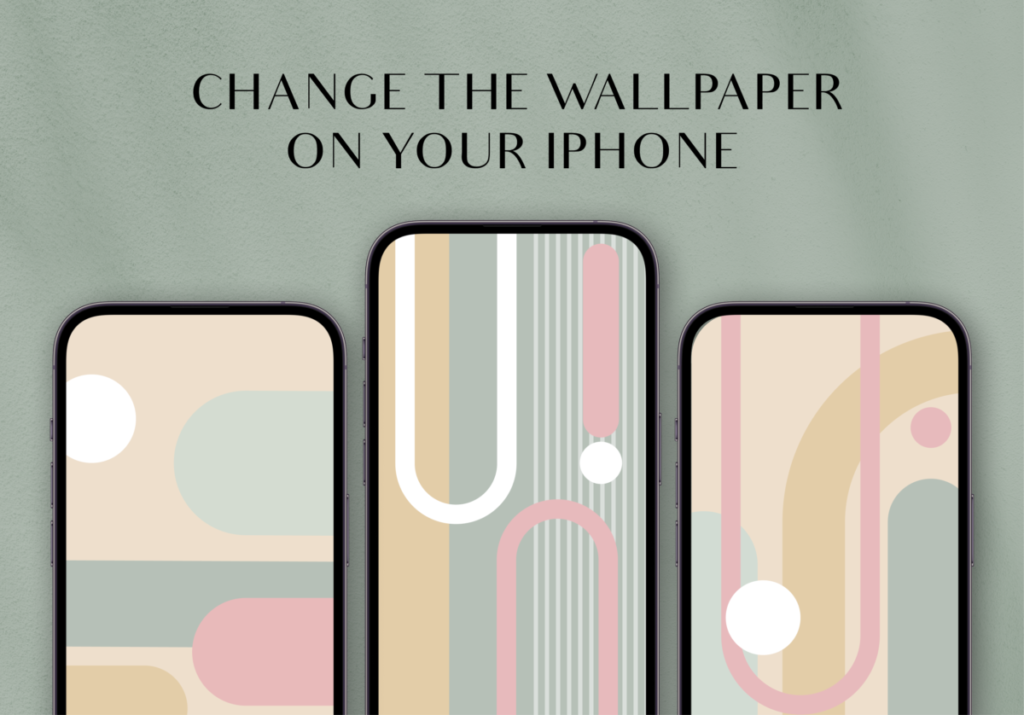“Blessed be the God and Father of our Lord Jesus Christ, which according to his abundant mercy hath begotten us again unto a lively hope by the resurrection of Jesus Christ from the dead,” – 1 Peter 1:3
Dear Heavenly Father, how I worship You for Your overflowing grace and abundant mercy. Thank You that through faith in the death and Resurrection of Jesus, You have brought me into Your family and set before me the living hope of Heaven. In Jesus Name, AMEN.
No one wants to keep the same boring wallpaper for a long time. If you’re tired of your old lock screen design, then it’s time to give your device a fresh new look that reflects your style and personality. ScreenKit gives you the power to customize your home screen, app icons, and widgets like never before. 🎨✨So how can you use ScreenKit to change and customize your iPhone wallpaper? Read along to find out.
How to Change the Wallpaper of Your iPhone
Changing your iPhone wallpaper has never been easier! Here’s a quick step-by-step guide to help you revamp your device:
Open Settings: Start by opening the “Settings” app on your iPhone.
Go to Wallpaper: Scroll down and tap on the “Wallpaper” option.
Choose a New Wallpaper: Select “Choose a New Wallpaper” to explore your options.
Select Your Image: Find the album or folder where you saved your preferred wallpaper, possibly from ScreenKit.
Set the Wallpaper: Pick the image you love, then tap “Set” and choose “Set Home Screen.”
Enjoy the New Look: Behold your new aesthetic wallpaper that breathes life into your iPhone!
What Do You Get From Changing Your iPhone Wallpaper?
Why settle for a dull and monotonous display when you can have a home screen that resonates with your taste? By changing your iPhone wallpaper, you get the chance to:
- Express Yourself
Your phone’s wallpaper is a canvas for your creativity. Whether you’re into serene landscapes or funky patterns, you can showcase your style through your device. - Stay Inspired
Setting an image that holds special meaning to you can serve as a reminder of your goals, dreams, or happy memories. - Increase Visual Appeal
A well-chosen wallpaper can make your phone visually appealing and easy to navigate. - Enhance Personalization
With iOS 17, you can now personalize your lock screen and make it uniquely yours.
Aesthetic Wallpaper Designs From ScreenKit!
ScreenKit is the ultimate customization tool for iOS 17 users. What can you get from this app for your wallpaper? ScreenKit offers plenty of features to elevate your iPhone experience:
Themes: With over 100 themes categorized by style and color, ScreenKit has something for every mood. These themes include meticulously designed widgets and wallpapers that seamlessly complement each other.
App Icons: Customize your app icons with ScreenKit’s collection of high-quality icons. From popular apps to lesser-known gems, you can give your home screen a cohesive and aesthetic look.
Widgets: Elevate your home screen functionality with over 50 customizable widgets in different sizes and styles. Choose from templates or design your own to make your home screen truly one-of-a-kind.
Lock Screen: Transform your lock screen into a work of art with ScreenKit’s lock screen widgets and wallpapers. Add personality and flair to the often-overlooked part of your device.
Exclusive Content: ScreenKit keeps your experience fresh with regular updates, seasonal themes, and exclusive content drops.
Customization at Your Fingertips with ScreenKit on iOS 17
No need to stick to generic backgrounds and boring icons on your iPhone. Thanks to the iOS 17 update and the magic of ScreenKit, you now have the power to create a stunning and personalized home screen that reflects your unique style. So, why not dive into the world of customization and make your iPhone an extension of your creativity? 🌈✨
Download ScreenKit for FREE to get aesthetic designs for your iPhone. ⭐⭐⭐
♡ Don’t forget to follow us on Instagram and TikTok for more updates! ♡
Just remember that you are fearfully and wonderfully made & God loves you. Trust in the Lord Jesus Christ!
If you have not yet given your life to Jesus, here’s a prayer that will help you devote yourself to God.
Dear God, I come before you today with a humble heart and surrender my life to you. I believe that Jesus Christ is the only Son of God and was born free of sin, died on the cross as a payment for my sins, and rose three days later. Today I invite Jesus Christ as my personal Lord and Saviour. By faith I receive your free gift of salvation and eternal life because of the holy sacrifice of Jesus Christ. God, today I repent and turn from my old way of life. Lord Jesus Christ, please come into my heart by Your Holy Spirit. God, I thank you for your love and calling me your own. In Jesus Name, Amen.