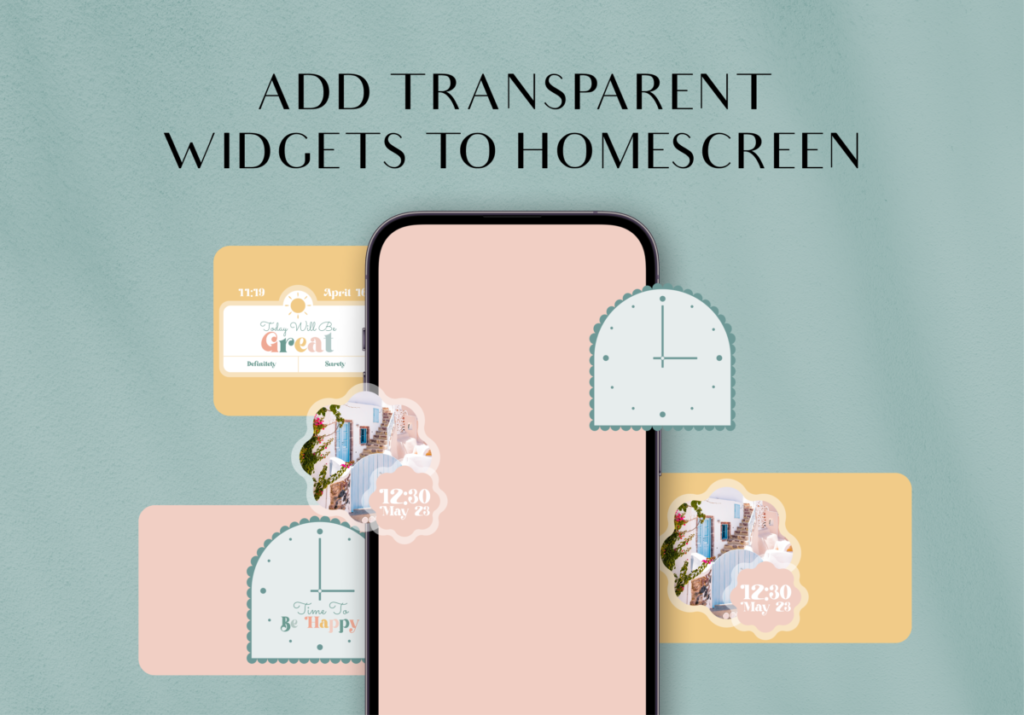“Teaching them to observe all things whatsoever I have commanded you: and, lo, I am with you always, even unto the end of the world. Amen.” – Matthew 28:20
Thank You, Father, for Jesus. Thank You that He is the Head of His Body, and thank You that He is with me, no matter what difficulties press in on me or what evil circumstances surround me. Thank You for His reassuring presence and His precious promise to be with me always. Give me the grace and opportunity to witness for You and to teach the truth of Your Word to all with whom I come in contact, to Your praise and glory, In Jesus Name. AMEN.
Would you agree if I said that personalization is the key to making your mark on your digital devices? Makes sense, doesn’t it? If you’re an iOS 17 user looking to give your home screen a unique and aesthetic touch, we’ve got just the solution for you – ScreenKit! 🎨📱 One unique design you can use to spice up your home screen would be transparent widgets. Can you add them? Yes, absolutely! How? Read along to know how.
How to Add Transparent Widgets to Your iOS Home Screen
Are you ready to add a touch of personality and functionality to your iOS 17 home screen? Look no further than ScreenKit! This innovative app is designed to help you customize your home screen with transparent widgets that blend seamlessly into your digital space. Here’s how you can get started:
Getting Started
- First order of business: download transparent widgets you like and can only get from ScreenKit
- Open your Settings app and navigate to the Widgets section.
- Within this section, you’ll discover a delightful collection of transparent widgets courtesy of ScreenKit.
- Your first step is to handpick the widgets that resonate with your style and preferences.
Adding Widgets
- Once you’ve chosen the perfect widgets, it’s time to make them a part of your home screen.
- Simply tap the “Add to Home Screen” button, and watch the magic unfold.
Perfect Placement
- ScreenKit goes the extra mile by allowing you to position your widgets exactly where you want them.
- Whether you prefer them on the left, right, or right in the center, the choice is yours.
Final Touches
- After arranging your widgets to perfection, give it a final nod of approval.
- Tap the “Done” button, and like that, your transparent widgets seamlessly integrate into your iOS home screen.
More Widget Ideas from ScreenKit
Explore a world of options with ScreenKit’s abundant collection. Choose from over 90 high-quality app icons that align perfectly with your chosen theme. Have a specific design in mind? ScreenKit’s got you covered with its 100+ widgets in various sizes and styles. From photo and calendar widgets to interactive options and even transparent designs, there’s something for everyone. Imagine having a weather widget that seems to blend into your background seamlessly – it’s like magic on your home screen! 🌈📸
Unlocking Creativity with ScreenKit on iOS 17
ScreenKit simplifies the customization process for every level of tech-savviness. With its intuitive interface, you’ll be browsing through themes, widgets, and designs in no time. The best part? ScreenKit isn’t just for your iPhone – it seamlessly extends its magic to your Mac, iPad, and iPhone. You’re not just customizing; you’re creating a reflection of your style and personality. 🎉✨
Your iOS experience just got a major upgrade with ScreenKit. From transparent widgets that effortlessly blend into your home screen to app icons that perfectly match your chosen theme, ScreenKit offers an array of options that cater to your personal taste. So, whether you’re aiming for aesthetic harmony or an organized home screen, ScreenKit empowers you to infuse creativity and convenience into every tap. Embrace the power of personalization and make your iOS 17 device truly yours. 🌟🎈
Download ScreenKit for FREE now for the latest aesthetic designs. ⭐⭐⭐
♡ Don’t forget to follow us on Instagram and TikTok for more updates! ♡
Just remember that you are fearfully and wonderfully made & God loves you. Trust in the Lord Jesus Christ!
If you have not yet given your life to Jesus, here’s a prayer that will help you devote yourself to God.
Dear God, I come before you today with a humble heart and surrender my life to you. I believe that Jesus Christ is the only Son of God and was born free of sin, died on the cross as a payment for my sins, and rose three days later. Today I invite Jesus Christ as my personal Lord and Saviour. By faith I receive your free gift of salvation and eternal life because of the holy sacrifice of Jesus Christ. God, today I repent and turn from my old way of life. Lord Jesus Christ, please come into my heart by Your Holy Spirit. God, I thank you for your love and calling me your own. In Jesus Name, Amen.