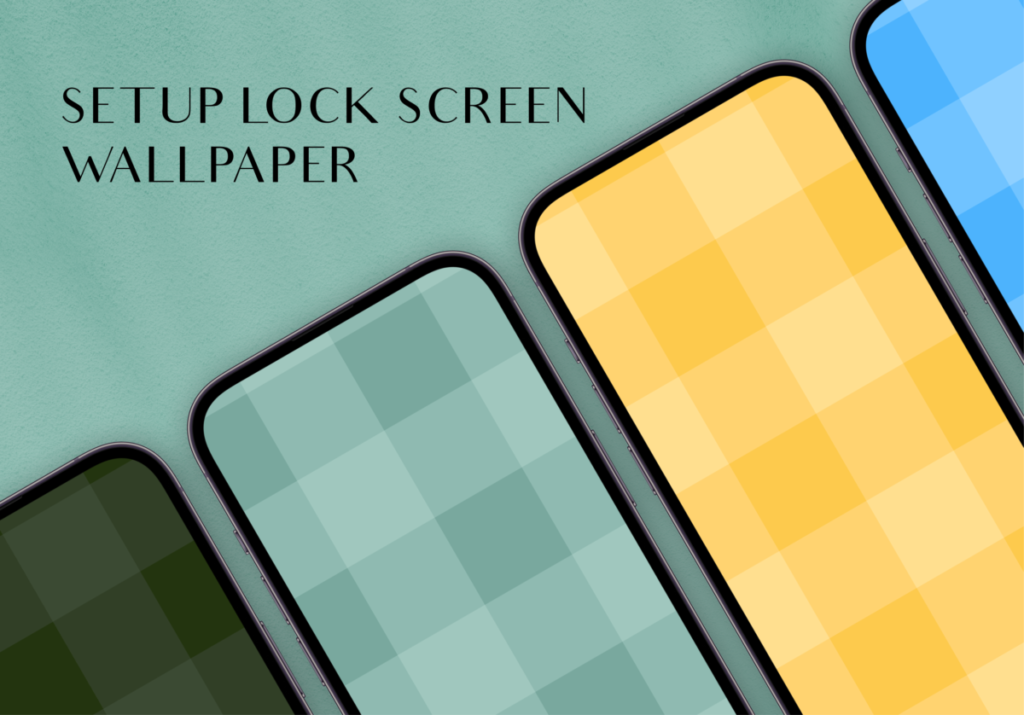“The earth is the LORD‘s, and the fulness thereof; the world, and they that dwell therein.” Psalm 24:1
Heavenly Father, how I praise and thank You that You are the great King of Glory and Lord of Hosts Who created the world and everything in it. May I never forget to rejoice that my name is written in heaven, for You are my Maker and Redeemer and by the blood of Christ I have been saved. Praise Your Holy name! In Jesus Name. AMEN.
Are you tired of keeping the same old lock screen designs on your iPhone or iPad? 📱 How about adding a touch of your own personality and style to your device’s appearance? The possibilities for customization have expanded thanks to ScreenKit!, The app enables you to download lock screen designs that resonate with your unique taste. So yes, you have lock screen designs available for you. But how can you set them up? Let’s dive in!
How to Setup Lock Screen Wallpaper
Setting up your lock screen wallpaper has never been easier. Let’s walk through the steps to transform your device into a digital masterpiece:
- Access the Settings App: First, open the Settings app on your iOS 17 device. Scroll down and tap on the “Wallpaper” section.
- Edit Your Lock Screen: Locate your current lock screen wallpaper and tap on it. This action will give you access to the ‘available edits’ option.
- Add Widgets: Now, choose the empty box located below the time. A collection of widgets will appear for you to choose from. Select the ones that resonate with you and arrange them as you please.
- Finalize Your Design: Once you’ve crafted your personalized lock screen, tap “Done” in the upper right corner. Behold your newly adorned lock screen, tailored to perfection!
Fresh Lock Screen Wallpaper Ideas
Animated and Fun Design
Get ready to be captivated by dynamic backgrounds and lively animations that bring your lock screen to life. Your app icons will playfully move as you scroll through them.
Dark and Moody Design
For those who prefer a touch of drama, a dark and moody aesthetic awaits. The black backdrop, white text, and centered clock and date widget create an intriguing vibe.
Simple and Elegant Design
Embrace the beauty of simplicity with an elegant layout. Your app icons will be neatly organized at the bottom, resulting in a clean and sophisticated look.
Why Customize Your Lockscreen with ScreenKit?
ScreenKit is your go-to iOS app for elevating your lock screen experience. Here’s why it’s a game-changer:
🎨 Abundant Themes: With over 100 themes categorized by style and color, you’ll find the perfect match for every mood and occasion.
📱 Vast App Icons Collection: Choose from more than 90 app icons in each theme set, including high-quality icons for all popular apps.
📆 Versatile Widgets: Explore hundreds of widgets in various sizes and styles. Customize existing widgets or create your own from scratch, bringing functionality and aesthetics together seamlessly.
Customization Done Right with ScreenKit
Thanks to ScreenKit, you can now transform your iOS 17 lock screen into a work of art in your hands. 💫 With an array of themes, app icons, and widgets, you can create an aesthetic that resonates with your individuality. From animated designs to elegant layouts, the possibilities are endless. So, why settle for a generic lock screen when you can infuse it with your personality? Enjoy the creative journey and let your lock screen reflect the beautiful tapestry of who you are.
Get ScreenKit for FREE today for fresh and aesthetic designs. ⭐⭐⭐
♡ Don’t forget to follow us on Instagram and TikTok for more updates! ♡
Just remember that you are fearfully and wonderfully made & God loves you. Trust in the Lord Jesus Christ!
If you have not yet given your life to Jesus, here’s a prayer that will help you devote yourself to God.
Dear God, I come before you today with a humble heart and surrender my life to you. I believe that Jesus Christ is the only Son of God and was born free of sin, died on the cross as a payment for my sins, and rose three days later. Today I invite Jesus Christ as my personal Lord and Saviour. By faith I receive your free gift of salvation and eternal life because of the holy sacrifice of Jesus Christ. God, today I repent and turn from my old way of life. Lord Jesus Christ, please come into my heart by Your Holy Spirit. God, I thank you for your love and calling me your own. In Jesus Name, Amen.