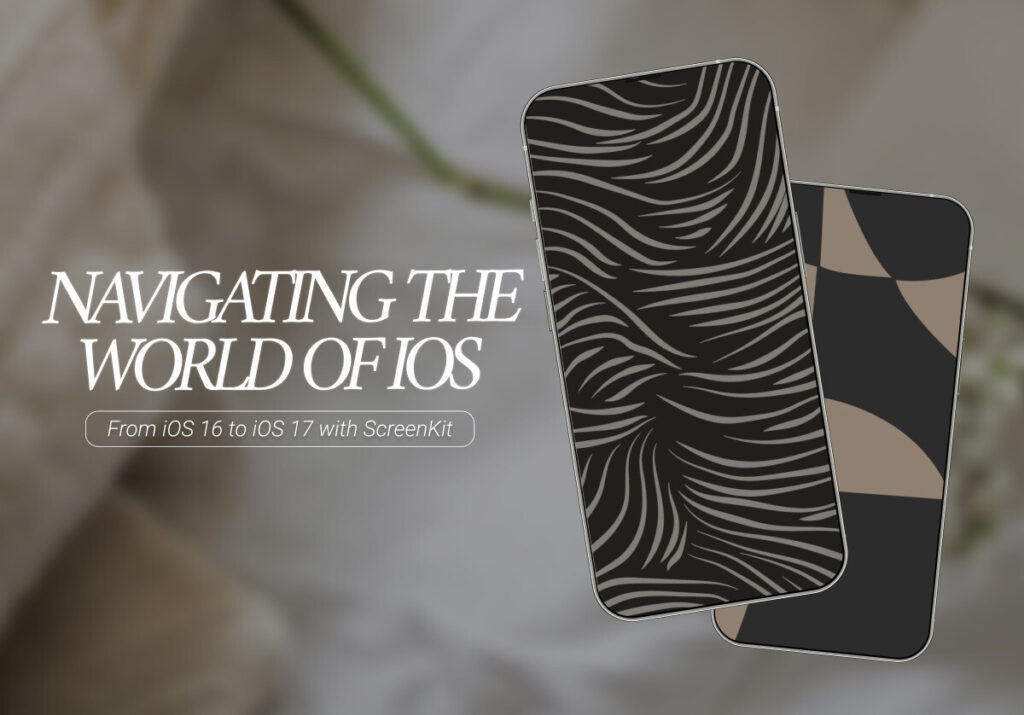“The LORD hath done great things for us; whereof we are glad.” – Psalm 126:3
Heavenly Father, we thank You that You are a God that keeps Your promises to us, even when we prove faithless. We praise You for the exceedingly great things that You have done for us in the past and we thank You that even when we prove faithless You remain faithful. We pray for the nation of Israel, that their partial blindness will be lifted – and that they will once again be able to sing this joyful Psalm – the Lord has done great things for us and we are glad. Thank You in Jesus name, AMEN.
With each new release of iOS, Apple continues to set the bar higher in the fast-paced world of mobile operating systems. In this blog, we will conduct a detailed comparison of iOS 16 and iOS 17, with a focus on the innovative features, exciting customization options, and how the versatile ScreenKit app can help users in making a seamless transition while customizing their devices.
iOS 16: A Step Back in Time
With the introduction of a number of additions and changes targeted at improving the user experience overall, iOS 16 represented an important milestone for Apple’s mobile ecosystem. However, iOS 16 still left a few customizing options unexplored. Let’s explore this further:
Customization in iOS 16
- App Icons: iOS 16 did include some options for customizing app icons, letting users choose between predetermined options when changing an app’s icon. However, this tool had restrictions that prevented users from exercising their full creative potential.
- Widgets: With different sizes and information display possibilities, widgets became more popular with iOS 16, but customization options remained rather limited, leaving users yearning for more control over their home screen.
- Wallpapers: Users have access to a variety of wallpapers, however iOS 16 did not allow users to establish dynamic wallpapers that might change based on the time of day or user preferences.
- Control Center: Although the ability to arrange toggles and shortcuts more freely in Control Center customisation was increased, it still fell short of enabling a truly customized experience.
- Siri: The addition of new voices and accents did improve Siri customization to some extent, but users wanted for a wider range of customizing options.
iOS 17: A Quantum Leap in Customization
With iOS 17, Apple took an audacious leap forward by giving users unprecedented control over the look and features of their devices. Let’s look at a few of the noteworthy improvements:
Customization in iOS 17
- App Icons: With the release of iOS 17, users may now customize app icons even further by making their own icons or choosing from a wide variety of App Store themes. This newly acquired independence allows for unmatched personalisation.
- Widgets: A big change to widget customisation now allows users to create customizable widgets that show information specifically for them, giving their home screen a look and feel that is both functional and distinctively their own.
- Wallpapers: In iOS 17, dynamic wallpapers were introduced, offering a dynamic and immersive experience as backgrounds vary throughout the day, fostering a new and constantly-evolving atmosphere.
- Control Center: The Control Center may now be customized by users by allowing them to add and remove shortcuts and toggles, making it more effective for gaining access to crucial features.
- Siri: A wider variety of voice options and accents were added to Siri customisation, enabling customers to completely personalize their virtual assistant.
Seamless Transitioning with ScreenKit
Users may be worried about adjusting to the new personalization features as they get ready to upgrade from iOS 16 to iOS 17. This is where iOS enthusiasts can turn to Screenkit as their go-to partner for help. Screenkit is a flexible and potent tool designed to assist iOS users in smoothly switching between operating system versions. It emperors users to:
- Backup and Restore: In order to ensure a seamless transition, Screenkit makes it easier to back up their iOS 16 layout, including widget configurations, app icon placements, and more.
- Customization Templates: Users have access to an extensive set of templates for customization designed specifically for iOS 17. This makes it simple to quickly recreate their chosen look and feel.
- Personalization: Users may adapt iOS 17 to fit their individual tastes using Screenkit’s user-friendly interface and design tools, making sure that their device is an accurate representation of their personality in every way.
Apple’s dedication to improving customization options in iOS 17 is nothing short of a revolution in the constantly changing iOS environment. The upgrade from iOS 16 to iOS 17 is smooth and delightful for users with Screenkit at their side, allowing them to truly become an extension of their devices.
The sophisticated customization capabilities of iOS 17 and the thorough support provided by Screenkit make this a momentous and revolutionary one in the Apple ecosystem, whether you are a diehard iOS enthusiast or simply eager to explore the newest in mobile technology. Embrace iOS’s future, show off your individual style, and transform your device into a captivating representation of your character like never before with Screenkit!
Excited to install aesthetic app icons on your iOS 17 device? We are excited for you as well. Watch out for more designs coming your way.
Download ScreenKit for FREE and get the most aesthetic designs in the market. ⭐⭐⭐
♡ Don’t forget to follow us on Instagram and TikTok for more updates! ♡
Just remember that you are fearfully and wonderfully made & God loves you. Trust in the Lord Jesus Christ!
If you have not yet given your life to Jesus, here’s a prayer that will help you devote yourself to God.
Dear God, I come before You today with a humble heart and surrender my life to You. I believe that Jesus Christ is the only Son of God and was born free of sin, died on the cross as a payment for my sins, and rose three days later. Today I invite Jesus Christ as my personal Lord and Saviour. By faith I receive Your free gift of salvation and eternal life because of the holy sacrifice of Jesus Christ. God, today I repent and turn from my old way of life. Lord Jesus Christ, please come into my heart by Your Holy Spirit. God, I thank You for Your love and calling me Your own. In Jesus Name, Amen.