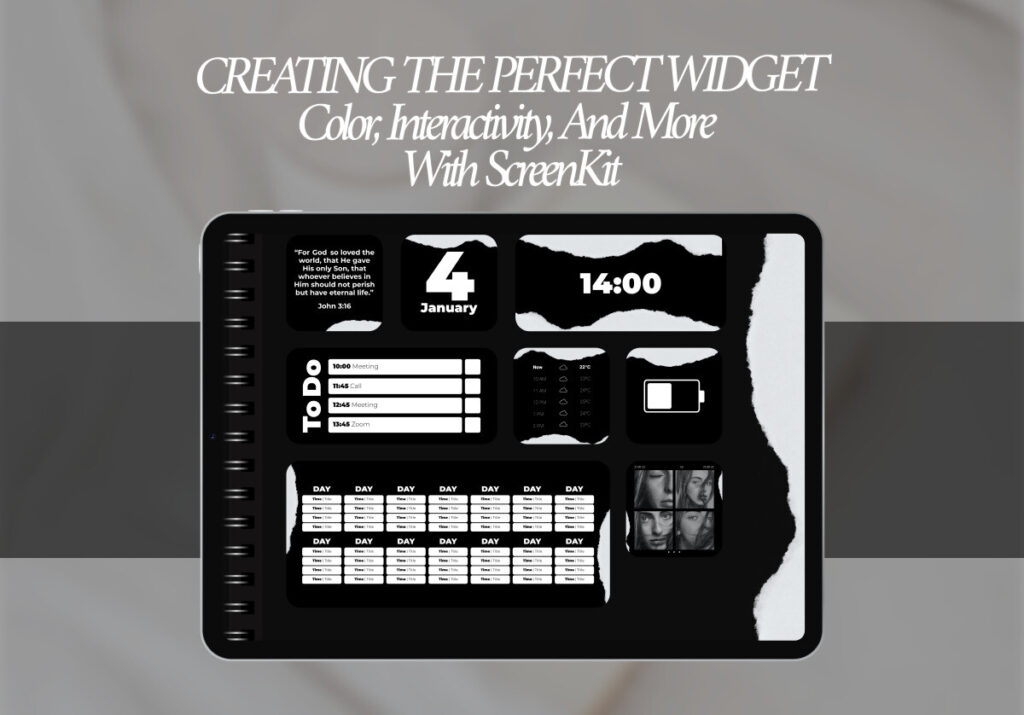“They that trust in the LORD shall be as Mount Zion, which cannot be removed, but abideth for ever.” – Psalm 125:1
Heavenly Father, we praise and thank You for Your faithfulness to both Israel and to the Church. We praise and thank You that those Who trust in Your Name are secure in the Truth of Your Word and cannot be moved – for You are with us to protect us and to provide for us no matter what we may face in this life. May we live to Your praise and glory in Jesus name we pray, AMEN.
In today’s world of technology, widgets have become crucial. Widgets give us quick access to information and features that make our lives more convenient, whether they are on our smartphones, computers, or even smart home devices. Design, interactivity, and functionality must all be carefully balanced to produce the ideal widget. In this article, we’ll take a look at how ScreenKit can assist you in designing the perfect widget while paying close attention to color, interactivity, and other important elements.
The Widget Revolution
Since their creation, widgets have advanced significantly. Widgets have developed to meet our ever-changing needs, ranging from basic clock and weather displays to sophisticated interactive tools. They provide quick access to various features and at-a-glance information by appearing on our home screens, lock screens, and within apps.
The user experience of widgets can be significantly impacted by their design and functionality. This is where ScreenKit comes into play by offering an easy-to-use platform for creating widgets that are both aesthetically pleasing and highly functional.
Why Colors Matter
When a user takes a quick look at a widget, one of the first things they notice is its color scheme. Colors play a key role in the design of widgets because they can convey both information and emotions. You can choose colors that go with your brand, evoke the right feelings, or blend in perfectly with the user’s device theme thanks to ScreenKit’s extensive selection of color customization options. You can also play around with color schemes until you find the ideal one that complements the widget’s function and aesthetic.
Interactivity
The days of static widgets that only displayed information are over. With today’s interactive widgets, users may perform actions without having to launch the corresponding app. Interactivity is key to designing a widget that users will adore and actually find useful.
The addition of interactive components to your widgets is simple with ScreenKit. Users can perform tasks like switching settings, starting a timer, or updating information without leaving their home screen by integrating buttons, sliders, and other interactive elements. This improves the widget’s usability overall and the user experience.
Personalization and Flexibility
Each user has a different set of widget preferences. Others might want widgets that are stuffed with features and customization options, while some users prefer minimalistic widgets that only display the most important information. ScreenKit acknowledges this diversity and gives you the ability to design widgets that satisfy various user preferences. ScreenKit enables you to customize your widgets to various user segments by providing customizable widgets in a range of layouts, styles, and sizes.
Conclusion
Color, interactivity, functionality, and personalization must all be carefully considered when developing the ideal widget. Screenkit streamlines the widget creation process by offering a flexible platform for developers and designers to create widgets that captivate users and improve their digital experience.
You can make your widget ideas come to life and create widgets that not only look great but also make users’ lives easier with ScreenKit’s extensive customization options and user-friendly interface. ScreenKit is the tool you can use for creating widgets that are perfect, whether you’re creating them for smartphones, tablets, or other smart devices. Download ScreenKit now and start creating your dream widgets right away!
Refer to ‘Create Your Own Widget for Home Screen’
Excited to install aesthetic app icons on your iOS 17 device? We are excited for you as well. Watch out for more designs coming your way.
Download ScreenKit for FREE and get the most aesthetic designs in the market. ⭐⭐⭐
♡ Don’t forget to follow us on Instagram and TikTok for more updates! ♡
Just remember that you are fearfully and wonderfully made & God loves you. Trust in the Lord Jesus Christ!
If you have not yet given your life to Jesus, here’s a prayer that will help you devote yourself to God.
Dear God, I come before You today with a humble heart and surrender my life to You. I believe that Jesus Christ is the only Son of God and was born free of sin, died on the cross as a payment for my sins, and rose three days later. Today I invite Jesus Christ as my personal Lord and Saviour. By faith I receive Your free gift of salvation and eternal life because of the holy sacrifice of Jesus Christ. God, today I repent and turn from my old way of life. Lord Jesus Christ, please come into my heart by Your Holy Spirit. God, I thank You for Your love and calling me Your own. In Jesus Name, Amen.