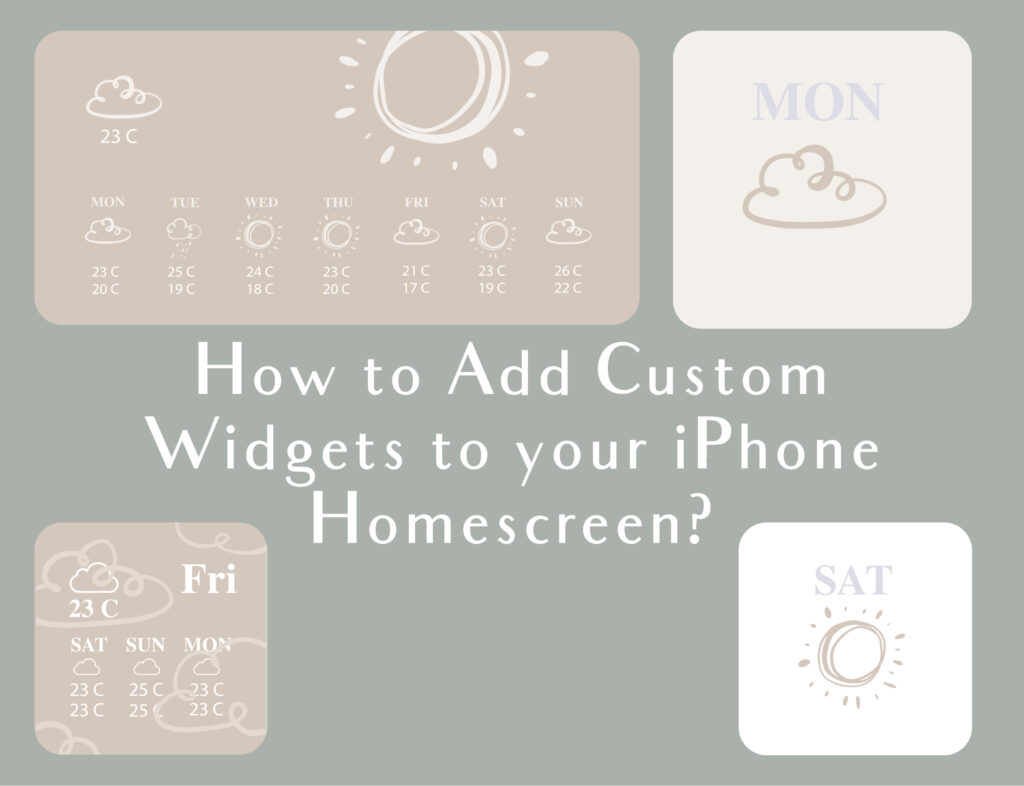Customize your home screen with widgets that matter to you most. Convenience or style? Why not both!
Are you wondering what these widgets are? Did you know you could add customized apple widgets to your iPhone home screen in a few clicks and taps? Read on to learn how.
To kick-start everything, let’s first talk about widgets. They are part of your iPhone’s homescreen which lets you access several services and applications. These widgets are placed strategically on convenient areas depending on your preference. Oh! Are you in a hurry? Widgets are specifically created to easily access the apps and services on your phone.
The route between your widgets and your needs 🥰
Widgets could be your all-time best friend and personal assistant in one. It can listen to you, give you information and provide your needs. (Well, it can’t give food and money but the things other than basic needs) Sounds weird, right? But that’s exactly what iOS app widgets do. The key here is everything depends on what you want and how would you want it to appear on your homescreen.
On the go – Want easy access to information you need? Then you can customize your widgets by displaying the time and weather forecast. You can also set important applications like emails, bank applications, and contact icons. Of course, you can personalize it depending on the apps you usually use on busy hustling days.
Backpacker – Can’t contain yourself in one specific place? So, you’re a wanderlust traveling from one place to another. Make everything easy for you by setting up your custom widgets to suit your travel needs. Organize your home screen better, make things like airlines and hotel booking apps, google maps, weather forecasts, etc. easily accessible for you.
Social Savage – Going nuts over the hottest dance craze on TikTok, the top fashion trend on Instagram, or the new video of your favorite Youtuber? Don’t worry, you’re not gonna miss out on all the hot trends in social media and news. You can organize your iOS app widgets with the latest news/google search, social media apps, camera, and more.
You might find some of the points above relatable. But guess what? Customizing your widgets is personalized and you can have fun mixing and matching depending on your style. Isn’t it exciting?!
The best friend of your best friend 😍😍😍
If your homescreen widget is your best friend, then ScreenKit is the best friend of your best friend. Quite a mouthful, but the point is you can trust this app in customizing widgets for your iOS homescreen. Screen Kit is an app icon changer that lets you modify your homescreen with infinite customization tools to personalize your iPhone’s look. ❤️ With tons of aesthetic options you can choose from, the sky’s the limit in creating a functional and visually pleasing home screen.
Be Creative, Be Yourself, Have Fun ⭐💯🔥
Your phone is a representation of yourself. So why settle for a boring and pre-set homescreen if you can make it more fun or maybe dark depending on your personal style. You can choose from the tons of options available for you. All these goodies are waiting for you! Transform your homescreen into an incredible one. You can make that happen right here, right now.
This is a quick and easy guide for you to add widgets to your home screen. Follow these steps and let’s start the magic.
1. Go to your home screen and long-press any empty space until your apps shake.
2. Select the Plus button located at the top left corner of your home screen.
3. Search for the ScreenKit app from the widget list and select it.
4. On this part, you will be prompted with two options. You can choose between adding a small or medium-sized widget. When you’ve decided on the option you prefer, set it up by tapping the Add Widget button.
5. Select the added Widget.
6. Tap on Choose.
7. Now, here is the best and fun part. CUSTOMIZING. You can select the Widget style you would like to use. Your customized widgets will replace the standard widget display on your homescreen. As you will notice, ScreenKit’s widgets list is neatly categorized by theme In this way, you can conveniently add a widget matching the aesthetics of your choice.
8. To close the widget option menu, tap anywhere from the screen.
9. There you go! You can now enjoy your home screen with your aesthetic widget!
Repeat the steps above to add multiple widgets.
You can never go wrong in picking between convenience over style but why choose if you can have both! In customizing widgets, ScreenKit is functional and chic at the same time. 👌👌👌
But, ScreenKit doesn’t stop there. There are a lot of customization tools you can get aside from home screen widgets. There are thousands of wallpaper and app icons to choose from. The options are awesome, you will have a hard time picking the perfect match for you.
Cools widgets are always nice to see every time you open your phone. But there are a lot more to discover from ScreenKit! From kawaii icons to neon themes, there is everything to suit everyone’s styles. If you’re a minimalist and edgy, why not choose ScreenKit’s black and white app icons? We have everything you want to create a fresh, new look for your wallpaper! 😍
Even if you’re young or young at heart, you will certainly find the best style for you.
Contact us if you need support to add custom widgets. We’re always ready to help!
Want to set up cool app icons on your iPhone? Watch out for our next blog!
Don’t forget to follow us on Instagram and Twitter for more exciting updates!
👇👇👇FREE DOWNLOAD SCREENKIT APP (PRESS BLACK BUTTON BELOW) 👇👇👇
Just remember that you are fearfully and wonderfully made & God loves you. Trust in the Lord Jesus Christ!
If you have not yet given your life to Jesus, here’s a prayer that will help you devote yourself to God.
Dear God, I come before You today with a humble heart and surrender my life to You. I believe that Jesus Christ is the only Son of God and was born free of sin, died on the cross as a payment for my sins, and rose three days later. Today I invite Jesus Christ as my personal Lord and Saviour. By faith I receive Your free gift of salvation and eternal life because of the holy sacrifice of Jesus Christ. God, today I repent and turn from my old way of life. Lord Jesus Christ, please come into my heart by Your Holy Spirit. God, I thank You for Your love and calling me Your own. In Jesus Name, Amen.