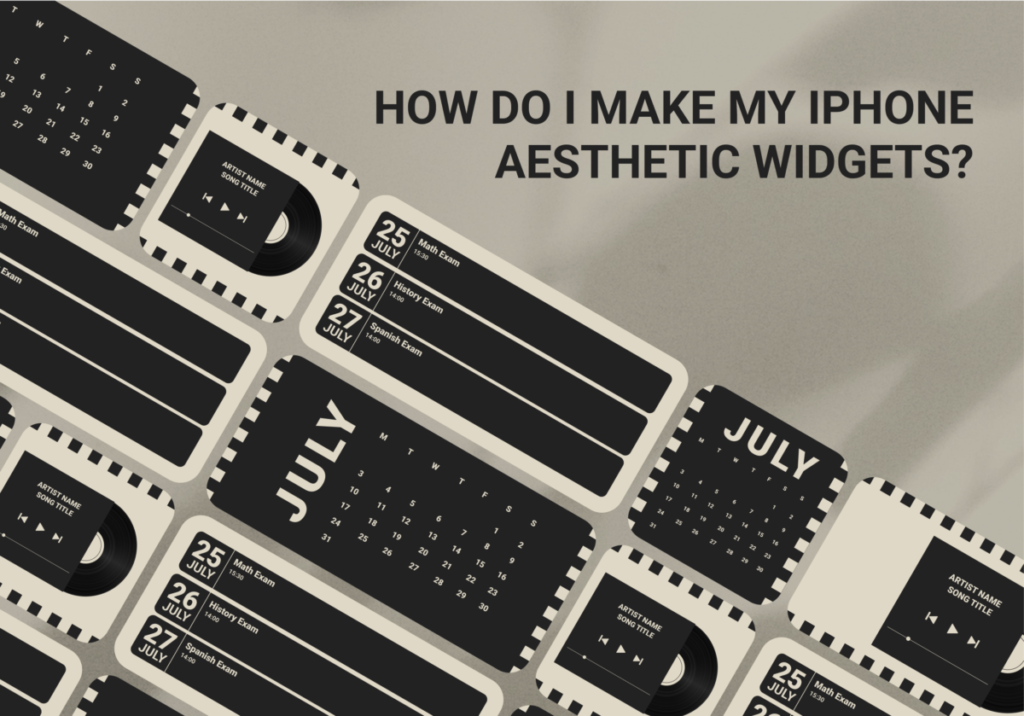“Let us hold unswervingly to the hope we profess, for He who promised is faithful.” – Hebrews 10:23
Heavenly Father, thank You for loving me so much that while I was still dead in my trespasses and sins, Christ completed His finished work on the Cross so that by grace through faith in Him, I might have forgiveness of sin and life everlasting. Thank You for those who taught me about the Lord Jesus and who demonstrated the love of Christ in their own lives, provoking me to love and good works in my own life. Help me to be so in tune with You that others may be encouraged unto love and good works through my witness, as Christ lives in me and I in Him. In Jesus Name I pray, AMEN.
Are you tired of the same old iPhone home screen? Looking to add a personal touch that resonates with your style and personality? With iOS 17’s widget feature and the innovative ScreenKit app, you can now transform your iPhone’s appearance like never before. Let’s dive into the world of aesthetic widgets and how ScreenKit can help you create a stunning and personalized iOS home screen.
Easy Steps to Make Aesthetic Widgets for Your iPhone 😍
Revamping your home screen has never been easier! With these simple steps, you can infuse creativity and individuality into your iPhone:
Step 1: Long-press any empty space on your home screen until the apps start jingling.
Step 2: Tap the Plus button at the top left corner.
Step 3: Look for the ScreenKit app from the widget list.
Step 4: Choose a small or medium-sized widget and tap ‘Add Widget.’
Step 5: Access the added widget and tap ‘Choose.’
Step 6: Select your preferred widget style that resonates with your aesthetics.
Step 7: Close the widget option menu by tapping anywhere on your screen.
Step 8: Voila! Your iPhone is now adorned with an aesthetic widget.
Cool Widget Ideas You Should See 🌟
ScreenKit offers an array of widgets that go beyond ordinary functionality. Spruce up your iOS home screen with these trendy ideas:
- Weather Widget: Stay informed about the weather in style. Know the forecast while adding a touch of aesthetic delight.
- Calendar Widget: Keep your schedule in check and add elegance to your home screen with the Calendar Widget.
- Clock Widget: Combine time-telling with battery info for an efficient yet visually pleasing widget.
- Battery Widget: Monitor your battery life with flair. Choose from various designs that reflect your mood.
- Settings Widget: Access frequently used settings with ease, right from your home screen.
Why Should You Have Aesthetic Widgets? 🚀
Embracing aesthetic widgets with ScreenKit brings forth a multitude of benefits:
- Personalization: Express yourself and curate a unique home screen that matches your style.
- Efficiency: Get quick access to essential information without navigating through numerous apps.
- Visual Appeal: Elevate your home screen’s charm with widgets that harmonize with iOS 17’s aesthetics.
- Regular Updates: Enjoy fresh content and stay up-to-date with the latest design trends.
- User-Friendly: ScreenKit’s intuitive interface ensures hassle-free customization for all users.
Upgrade Your iOS 17 Experience with ScreenKit 🎉
With ScreenKit, your iPhone’s home screen becomes a canvas for your creativity. Tailor widgets, app icons, and wallpapers to mirror your unique personality. Stand out from the crowd, streamline your information access, and make your iOS 17 experience truly your own.
Make sure to download ScreenKit for FREE to get the coolest aesthetic designs. ⭐⭐⭐
♡ Follow us on Instagram and Twitter for more updates! ♡
♡ Don’t forget to follow us on Instagram and TikTok for more updates! ♡
Just remember that you are fearfully and wonderfully made & God loves you. Trust in the Lord Jesus Christ!
If you have not yet given your life to Jesus, here’s a prayer that will help you devote yourself to God.
Dear God, I come before you today with a humble heart and surrender my life to you. I believe that Jesus Christ is the only Son of God and was born free of sin, died on the cross as a payment for my sins, and rose three days later. Today I invite Jesus Christ as my personal Lord and Saviour. By faith I receive your free gift of salvation and eternal life because of the holy sacrifice of Jesus Christ. God, today I repent and turn from my old way of life. Lord Jesus Christ, please come into my heart by Your Holy Spirit. God, I thank you for your love and calling me your own. In Jesus Name, Amen.