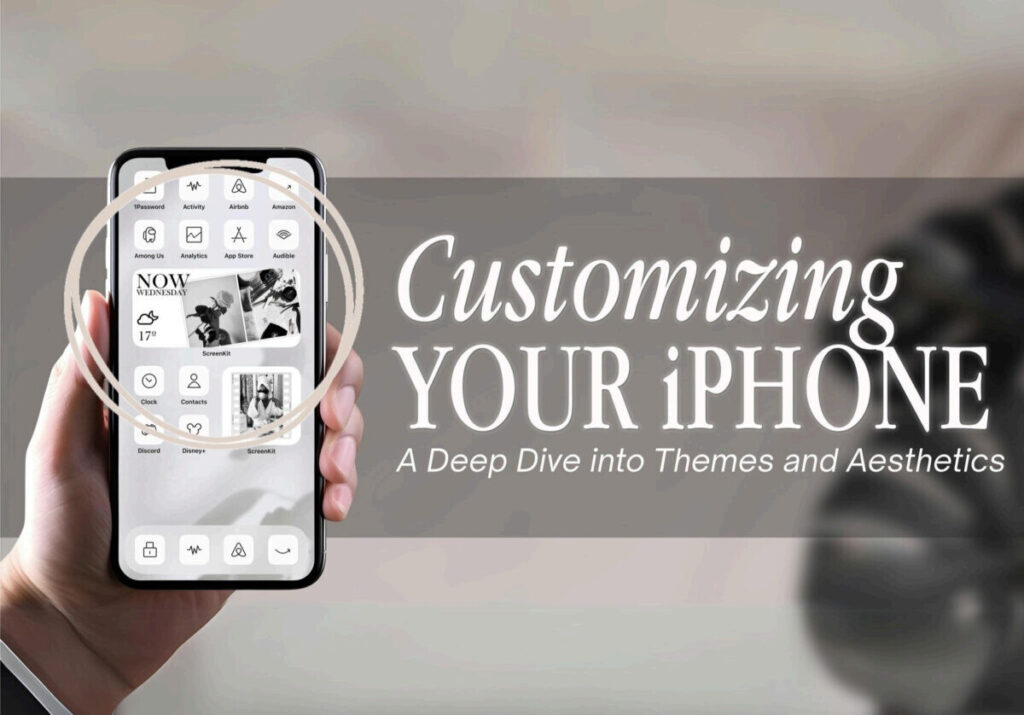“I am One that bear witness of Myself, and the Father that sent Me beareth witness of Me.” John 8:18
Heavenly Father, thank You that You sent Your only begotten Son to be my Saviour and the Redeemer of the world. I pray that I may trust in the truth of Your Word which is recorded in the Holy Scriptures, so that whosoever believes on Christ Jesus for the forgiveness of sins will not perish but have everlasting life. Thank You, Heavenly Father, in Jesus Name, Amen.
Customization is now essential in the world of smartphones. Users’ desire to set their devices apart from others is understandable given that iPhones are among the most widely used devices available. Creating a distinctive experience with your iPhone is the essence of customization, going beyond simply choosing a trendy wallpaper. In this blog, we’ll explore the many themes and aesthetics available for iPhone customization as well as how they affect the device’s look and overall user experience.
iPhone Customization
Customizing your iPhone is about making it an extension of who you are, not just how it looks. Your perception of and interactions with your phone may be significantly influenced by this personal touch. Let’s look at some of the aesthetics and themes that might help you in achieving this.
1. Minimalist Elegance: Clean lines and simplicity are the hallmarks of minimalism. It’s a design concept that’s very popular right now, and iPhones follow suit. A clean home screen, discreet app icons, and solid color wallpapers are common features of minimalist themes. This layout assists you in concentrating on the apps on your phone.
2. Dark Mode: Themes with dark modes are both useful and aesthetically pleasing. Dark backgrounds help prolong the life of OLED screens’ batteries and lessen eye strain, particularly in low light. Your iPhone can also look more sophisticated thanks to its dark design.
3. Vibrant and Playful: On the other end of the spectrum, there are themes that are colorful and lighthearted. These themes feature vibrant, eye-catching colors, dynamic app icons, and animated wallpapers. For those who want their iPhone to exude creativity and vitality, these are ideal.
4. Vintage and Nostalgic: Classic wallpaper patterns, throwback app icons, and the usage of vintage fonts are common elements of vintage themes. Going retro can take you back in time and bring on a reassuring, cozy feeling of nostalgia.
5. Nature-Inspired: Customization with a nature theme frequently includes images of peaceful landscapes, floral backgrounds, or wildlife.

After looking at the aesthetics, let’s talk about how these customizing themes affect the way you use your iPhone:
- Enhanced Connection: You can personalize your iPhone and style it.
- Improved Productivity: Your home screen can be made easier to navigate and stay organized by using a minimalist or organized theme. As a result, you may be more productive and spend less time looking for the one app you use every day.
- Reduced Eye Strain: Not only do themes like dark mode look good, but they also lessen eye strain, which makes using your device for extended periods of time more comfortable.
- Reflecting Your Mood: It can be relaxing to alter the theme on your iPhone to reflect your current state of mind. It’s similar to altering the color of your room to reflect your emotions, only digitally.
- Device Differentiation: Customization makes you stand out in an ocean of iPhones. You may be positive that nobody else’s iPhone looks precisely like yours.
Being completely subjective is what makes customizing an iPhone so beautiful. If you find one theme or aesthetic that really captures your style, feel free to switch it up or stick with it when your mood swings. Whichever path you select, personalization affects your device’s functionality and appearance. Truly personalizing your iPhone goes beyond just selecting wallpapers and icons. Proceed to customize your iPhone and allow it to represent your distinct style and inclinations. Your rules, your iPhone! You can create an experience with your iPhone that improves your everyday life and transforms it from a device to an essential component of your digital journey by thoughtfully choosing and curating its themes and aesthetics.
Excited to install aesthetic app icons on your iOS 17 device? We are excited for you as well.
Watch out for more designs coming your way.
Download ScreenKit for FREE today to get the latest aesthetic designs. ⭐⭐⭐
♡ Don’t forget to follow us on Instagram and TikTok for more updates! ♡
Just remember that you are fearfully and wonderfully made & God loves you. Trust in the Lord Jesus Christ!
If you have not yet given your life to Jesus, here’s a prayer that will help you devote yourself to God.
Dear God, I come before You today with a humble heart and surrender my life to You. I believe that Jesus Christ is the only Son of God and was born free of sin, died on the cross as a payment for my sins, and rose three days later. Today I invite Jesus Christ as my personal Lord and Saviour. By faith I receive Your free gift of salvation and eternal life because of the holy sacrifice of Jesus Christ. God, today I repent and turn from my old way of life. Lord Jesus Christ, please come into my heart by Your Holy Spirit. God, I thank You for Your love and calling me Your own. In Jesus Name, Amen.