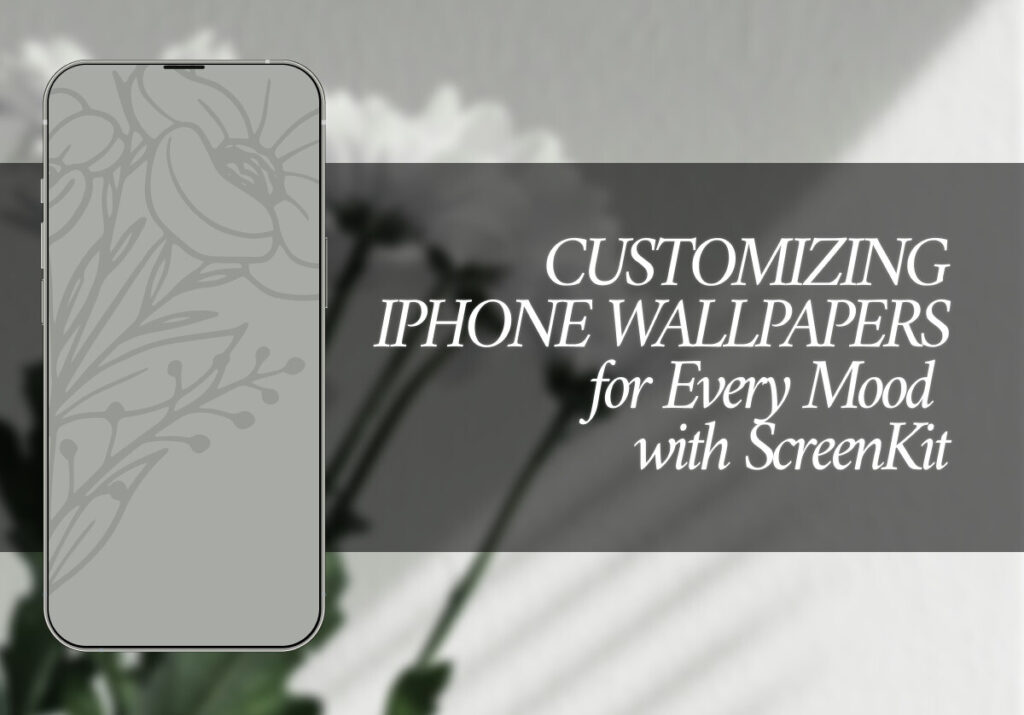“The fear of the LORD is the beginning of wisdom: a good understanding have all they that do His commandments: His praise endureth for ever.” – Psalm 111:10
Loving Father, I praise Your glorious name and pray that You would increase my wisdom and understanding of all You are to me with every passing day, for I desire to do Your will in humble obedience to You, for You alone are worthy. In Jesus Name, I pray, AMEN.
In the current digital age, personal expression is now attainable on all of our digital devices and in every area of our lives. Through our smartphone wallpapers, we may express our uniqueness in one of the most personal ways imaginable. The ability to modify iPhone wallpapers to reflect our constantly changing moods has reached entirely new heights with the introduction of apps like Screenkit.
Are you interested in how to utilize ScreenKit to make personalized iPhone wallpapers that suit your various moods? With ScreenKit, you may build and customize the wallpaper of your iPhone to suit your moods and preferences at any given time. ScreenKit will help you in creating the ideal wallpaper to reflect your current emotional state, whether you’re feeling upbeat, serene, revitalized, or everything in between.
Exploring Screenkit’s Features:
- Wallpaper Selection Based on Mood: ScreenKit offers a variety of wallpapers organized into different mood categories, including cheerful, calm, adventurous, and more. This enables you to identify and choose a background that is in keeping with your feelings right away.
- Customisation Options: You have more options with ScreenKit than just picking pre-made wallpapers. The tool provides personalization options like text, filters, stickers, and overlays that you may apply to the wallpaper of your choice. This makes sure that your attitude and personality are accurately captured in the final design.
- Color Palette Matching: With ScreenKit, you may choose from established color palettes or make your own to match the colors of your wallpaper to your mood. This balanced color combination contributes to the overall visually pleasing appearance.
- User-Friendly: ScreenKit has a user-friendly interface that makes customizing wallpaper easier. Even if you’re not skilled in design, you may easily make beautiful wallpapers that reflect your emotions.
How to Use Screenkit:
- Download and Install: Start by downloading and installing the ScreenKit application from the App Store.
- Select or Create a Wallpaper: Look through the wallpaper themes to find one that suits your mood. Alternatively, you can decide to create a unique design by including text, stickers, and other components.
- Customize Colors: Change the wallpaper’s color scheme to suit your preferences or mood.
- Set as Wallpaper: Save the wallpaper and set it as your iPhone background once you’re satisfied with the design.
- Update as Needed: Visit ScreenKit whenever your mood changes to modify your wallpaper.
With ScreenKit, your iPhone transforms from a simple tool into a blank canvas for your feelings. The capabilities of the app provide you the ability to express yourself in a way that connects strongly with who you are at any given time. Your iPhone background can now reflect your constantly shifting inner world, from times of elation to times of introspection. You can quickly design a customized experience that speaks to your emotions and keeps the aesthetics of your device in tune with those emotions thanks to its flexible capabilities and user-friendly interface.
Refer to ‘Change the wallpaper on your iPhone’
Excited to install aesthetic app icons on your iOS 17 device? We are excited for you as well. Watch out for more designs coming your way.
Download ScreenKit for FREE and get the most aesthetic designs in the market. ⭐⭐⭐
♡ Don’t forget to follow us on Instagram and TikTok for more updates! ♡
Just remember that you are fearfully and wonderfully made & God loves you. Trust in the Lord Jesus Christ!
If you have not yet given your life to Jesus, here’s a prayer that will help you devote yourself to God.
Dear God, I come before You today with a humble heart and surrender my life to You. I believe that Jesus Christ is the only Son of God and was born free of sin, died on the cross as a payment for my sins, and rose three days later. Today I invite Jesus Christ as my personal Lord and Saviour. By faith I receive Your free gift of salvation and eternal life because of the holy sacrifice of Jesus Christ. God, today I repent and turn from my old way of life. Lord Jesus Christ, please come into my heart by Your Holy Spirit. God, I thank You for Your love and calling me Your own. In Jesus Name, Amen.