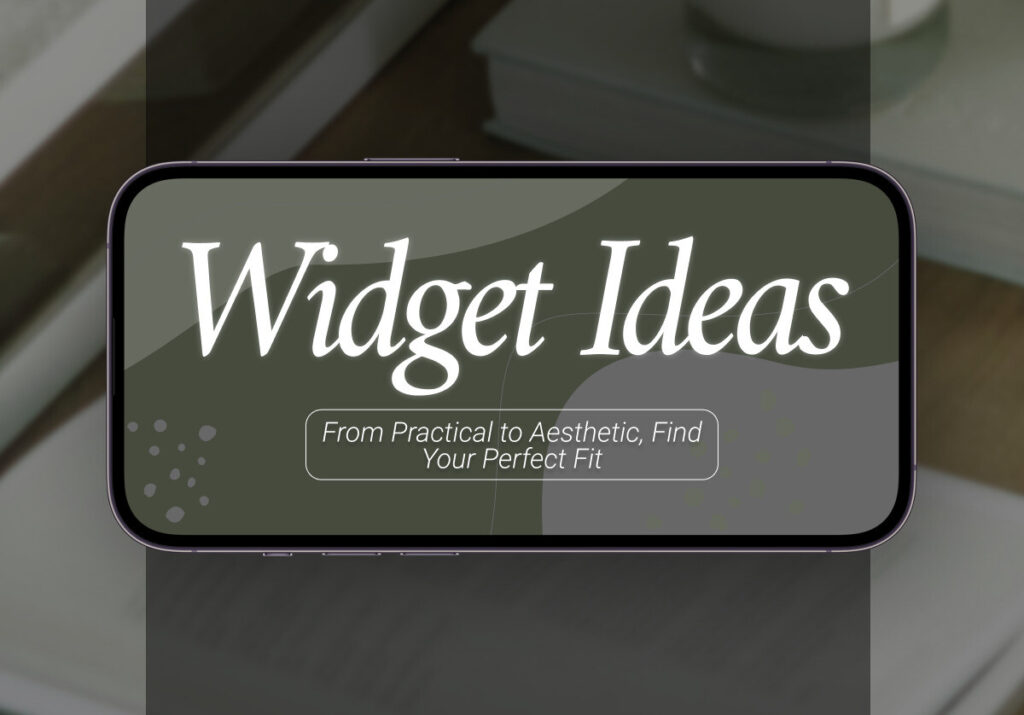“The grass withereth, the flower fadeth: but the word of our God shall stand for ever.” Isaiah 40:8
Loving Father God, thank You for Your Living Word and Your Written Word. Lord Jesus, I pray I would love Your Word more every day, and that I would understand the blessing of hiding Your Word in my heart. Lord Jesus, thank You for Your everlasting grace and mercy toward foolish, frail humanity, and thank You that Your Word stands forever. In Jesus Name, Amen.
In the rapidly changing world of technology, widgets have emerged as a standard for customizing and improving the user experience on our iPhones. You can access information, simplify tasks, and even express your own style with these compact, adaptable, and customizable tools. In this blog post, we will help you in finding the ideal iPhone widgets to suit your preferences and needs, regardless of whether you’re a productivity enthusiast, a design expert, or someone in between.
- The Essential Widgets
These widgets are what make up an operational iPhone home screen. These widgets are essential if you want to remain informed, entertained, or organized.
- Weather Widget: With a weather widget that shows you the most recent conditions and forecasts for your area, you can stay ahead of the weather. You can better organize your day by taking a quick look at your home screen.
- Calendar Widget: Organize your schedule with a calendar widget. You can sync it with your preferred calendar app, making it the perfect method for maintaining organization.
- News Widget: Use a news widget to stay up to date on the newest stories and headlines. You can personalize it to show the news sources and subjects that you find most interesting.
- Music Widget: A music widget allows music lovers to quickly access their favorite songs. Manage the music and find new songs without launching the app.
- Fitness and Health Widgets
Many iPhone users prioritize maintaining their health, and these widgets can help you monitor your progress and keep up a healthy lifestyle.
- Activity Rings Widget: Apple’s Activity Rings widget serves as a motivating tool for a healthier you by giving you a visual representation of your daily movement and exercise goals.
- Nutrition and Meal Tracking Widget: A widget that tracks calories, macronutrients, and meal plans can be very helpful if you’re closely monitoring your diet.
- Water Intake Widget: Use a water intake widget to stay hydrated. It serves as a gentle reminder to stay hydrated throughout the day.
- Productivity Widgets
Widgets that simplify tasks and keep important information close at hand can help you increase productivity.
- To-Do List Widget: With a to-do list widget, you’ll never forget a task again. It serves as a visual reminder of the things you still need to do.
- Note-Taking Widget: Using a note-taking widget, you can jot down quick notes, make shopping lists, and capture ideas. It seamlessly integrates with your notes app by syncing with it.
- World Clock Widget: A world clock widget makes scheduling and communication easier if you regularly deal with different time zones or have international contacts.
- Aesthetic Widgets
Widgets that bring personality and artistic flair to your home screen can enhance the visual appeal of your iPhone.
- Photo Slideshow Widget: Make your way through your most treasured moments with a slideshow widget of photos. Your iPhone becomes truly unique when you add a personal touch to it.
- Custom Clock Widget: Install a clock widget that allows you to change the backgrounds, styles, and colors. It’s an excellent way for tailoring your home screen to your feelings.
The ability to provide a smooth combination of functionality and style is what makes iPhone widgets so beautiful. You can create a truly unique and personalized digital space by adding widgets to your home screen that are tailored to your particular needs and visual preferences. There’s a widget that’s ideal for you, regardless of your preference for productivity or just expressing your own style. Take a look at these widget ideas and use them to make your iPhone a personalized, visually appealing, and useful device.
Excited to install aesthetic app icons on your iOS 17 device? We are excited for you as well. Watch out for more designs coming your way.
Download ScreenKit for FREE and get the most aesthetic designs in the market. ⭐⭐⭐
♡ Don’t forget to follow us on Instagram and TikTok for more updates! ♡
Just remember that you are fearfully and wonderfully made & God loves you. Trust in the Lord Jesus Christ!
If you have not yet given your life to Jesus, here’s a prayer that will help you devote yourself to God.
Dear God, I come before You today with a humble heart and surrender my life to You. I believe that Jesus Christ is the only Son of God and was born free of sin, died on the cross as a payment for my sins, and rose three days later. Today I invite Jesus Christ as my personal Lord and Saviour. By faith I receive Your free gift of salvation and eternal life because of the holy sacrifice of Jesus Christ. God, today I repent and turn from my old way of life. Lord Jesus Christ, please come into my heart by Your Holy Spirit. God, I thank You for Your love and calling me Your own. In Jesus Name, Amen.