Below you will find some useful tips to help you hide the blank screen that sometimes appears before you select an app.
If you’ve added app icons to your Home Screen using the Shortcuts app, we recommend you update to iOS 14.3. This will hide the Shortcuts notification. Please watch this video for more details: https://9to5mac.com/2020/11/18/ios-14-3-shortcuts-custom-app-icons/
If you have added app icons to your Home Screen using our Easy Install tool, we recommend you following the below steps to hide the screen that appears as you open an app:
– Go to your Settings app.
– Choose “Accessibility“ option.
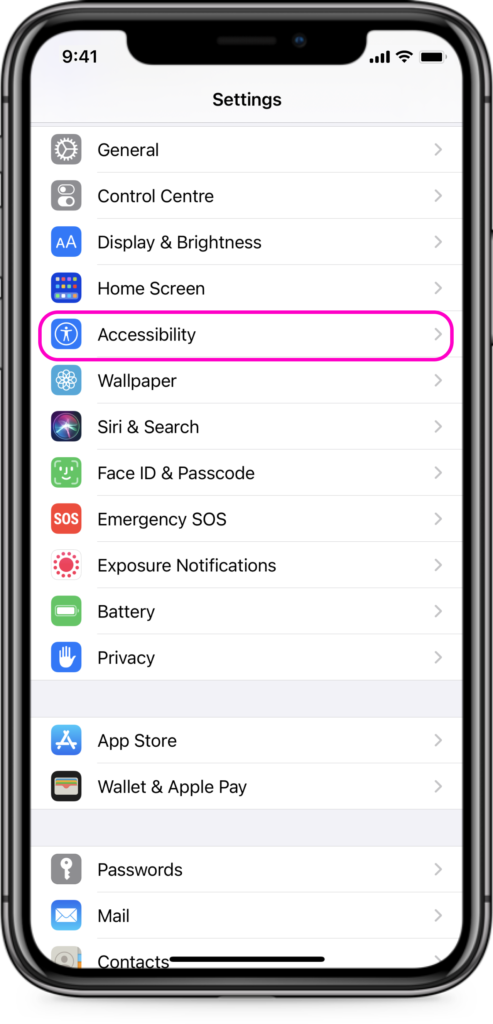
– Select “Motion“, and then tap Turn ON the “Reduce Motion” toggle.

That’s it for now. Hope this helps!
If you have any other questions, please don’t hesitate to ask us. We’re only one email away! Our email is [email protected].
