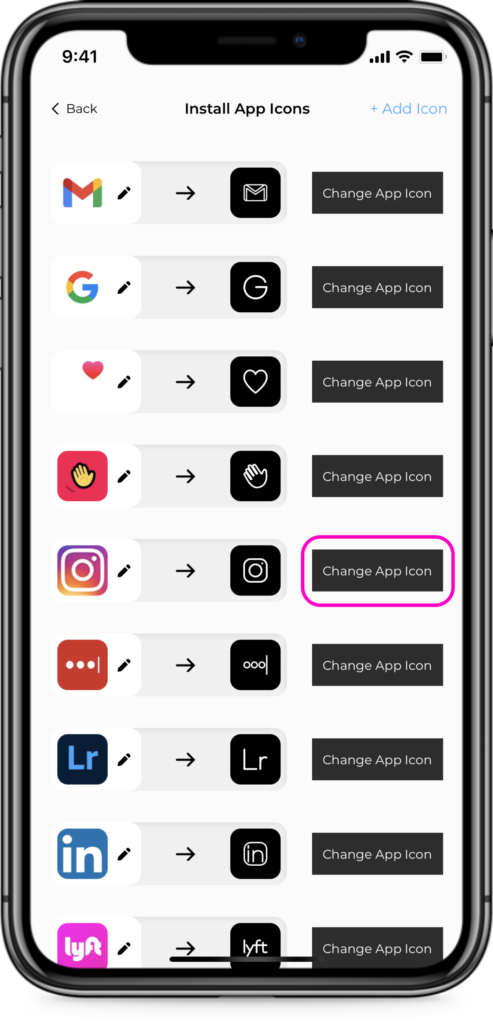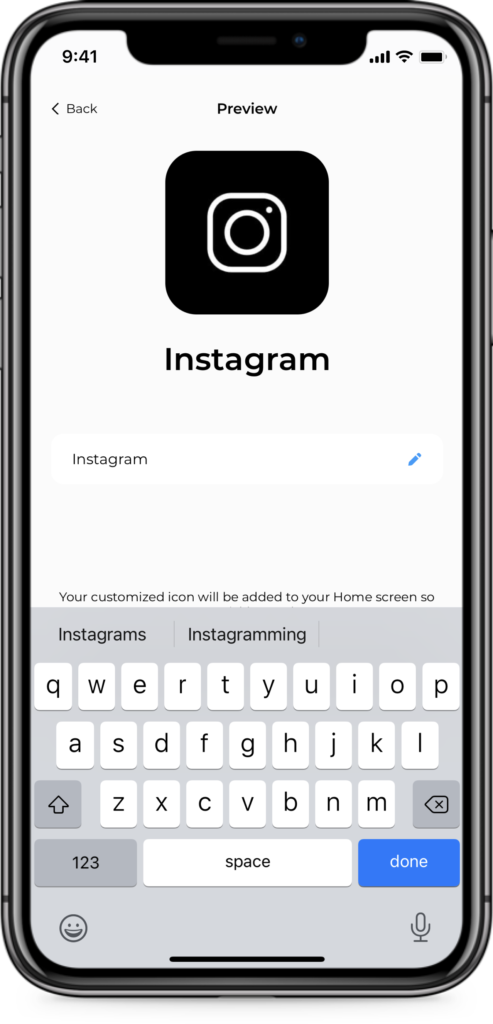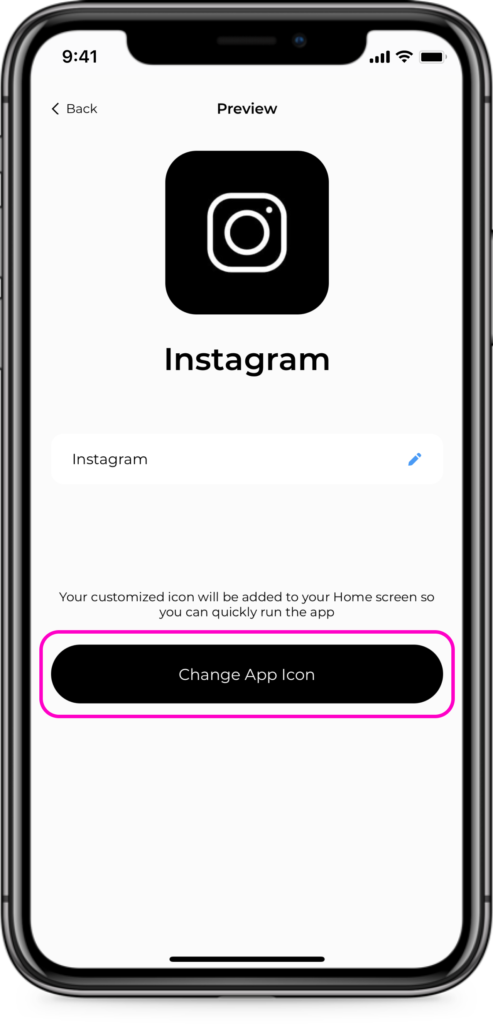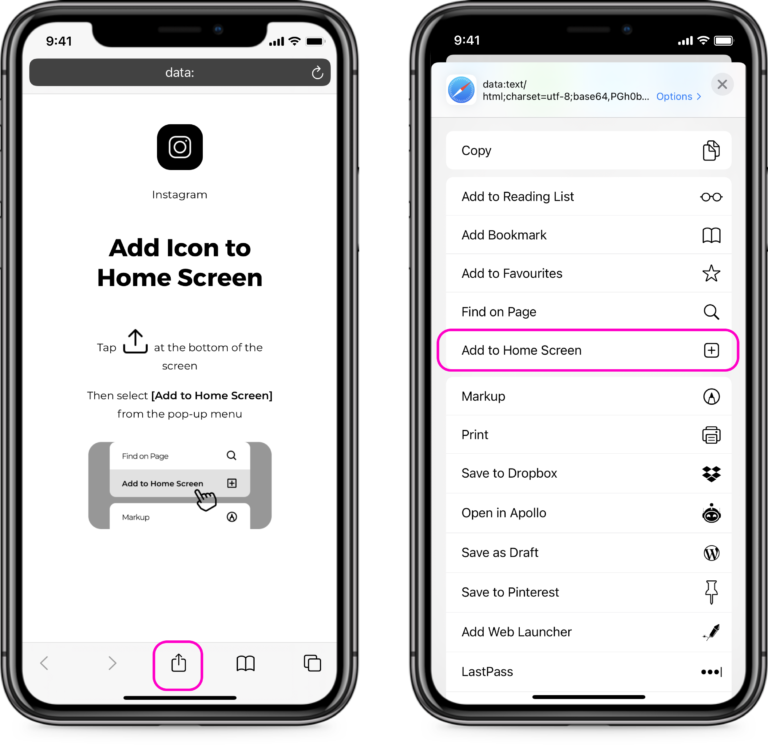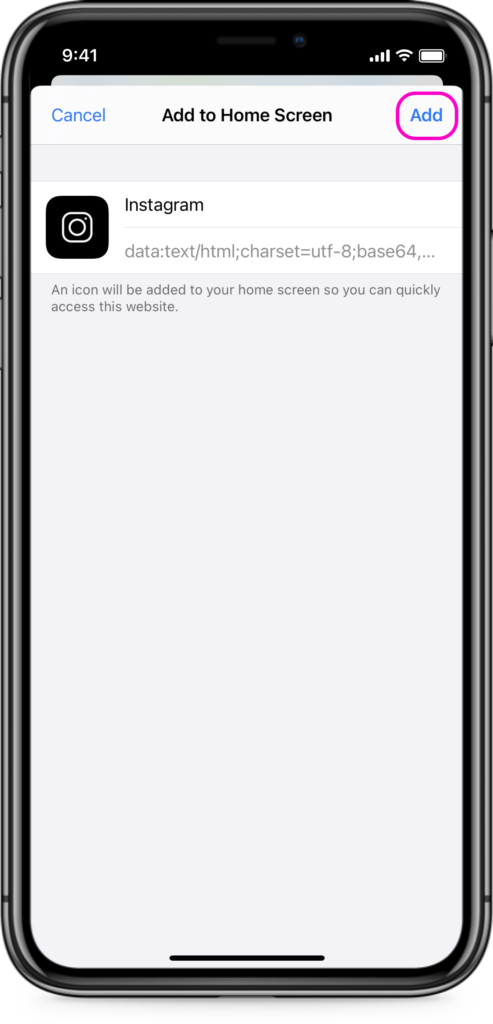Before, iOS users had limited options to customize their home screen. The game changed when iOS14 was introduced to us. iOS users now have the capability to change app icons based on their preference. 😍😍😍
Have you been wanting to copy those aesthetics you saw from Pinterest on your phone? Or have you been so bored to see the same app icons on your wallpaper? If your answer is yes, ScreenKit is your go-to app to be more creative in modifying your home screen. The wide array of aesthetic app icons and aesthetic app logos from this app is crazy. You’ll find designs that suit your style!

Almost everyone would like their phone’s look to match their style. It’s something you can flaunt! You can even customize your wallpaper together with your family or friends. Now that’s something to look forward to. You probably have questions like ‘how can I do that?’ or ‘what can I use to get aesthetic app icons?’ Don’t worry! We’ll give game-changing tips to make your wallpaper more vibrant than ever. Watch this quick demo before reading more!
Read along to know how you can achieve this!
Fresh new kick for your home screen 🤗
It may sound weird, but at times, seeing cool aesthetics on your wallpaper is all it takes to light up your mood. Knowing that you can add aesthetic app icons and aesthetic app logos on your phone is thrilling! A fresh new look for your wallpaper might be what you need to be in the right vibe! 😝
Rock it with the crew 🤟
It’s fun to customize your home screen with your partner or your buddies. Installing matching aesthetic app icons is a treat for the whole gang. Together you can choose from different aesthetics the app offers. You can help each other create a new look for your wallpaper. Sounds cool, right?
Kick it off with your style ☝️
Customizes your wallpaper’s look based on your preference! Are you the feminine type who likes pastel colors, sweet, sugar, and everything nice? Well, there are tons of app icon aesthetics that know exactly what you want. You can play with colors and themes. The sky’s the limit when it comes to experimenting on the look that you want to achieve.
Oh! You must be thinking about the pastel orange aesthetic that has been around. No worries, because you can get that look on your home screen.
If you’re looking for a clean but edgy look, black and white app icons will save your day. It’s simple yet classy, dark yet sassy.
Just in case you need a spunky feeling’ to your iPhone’s wallpaper, neon app icons will be your go-to style.
A streak of colors can sometimes do the magic to brighten up the day. Don’t forget to boom your speakers up with some electronic pop music, to complete that disco feel.
These are the common styles you can apply to your home screen, but hey, there’s more to it! You can experiment to find the right look that suits your taste. Bet you’re feeling excited to style your aesthetics. So, what are you waiting for?! Let’s get started and transform your phone into an amazing one.
This is how you can set up your app icons. No need to use the Shortcuts app and you don’t have to download image files. It’s so simple. Here’s your step-by-step guide to getting it done.
Install app icons with the Easy Install feature using the steps below.
- After picking the app icon themes you would like for your wallpaper, press the “Easy Install” button. The system will take you to our Easy Install app icons page.

- Choose the app icon you like. Then hit the black “Change App Icon” button.

Then you need to add or change the app name. Don’t forget to save it.
- At this stage, you have the option to change the app name and how the app title will appear on your home screen. You can edit the app name, add emojis, or even delete the app name if you prefer a minimalist aesthetic. Press “Done” once you’ve set up the app name.

- Press the black “Change App Icon” button.

You will be taken to a blank Safari page with detailed steps on how to apply your chosen icon to your home screen.
- Tap the Share button at the bottom of your screen and then choose the “Add to Home Screen” from the options.

- Press the “Add” button again.

- Now you will see your new icon on your home screen. It’s that easy!

These are the same steps you have to follow every time you would like to install a new app icon.
You can remove the original apps from your home screen if you like. All you have to do is to press on the original app icon for about two seconds and move it to the App Library.
There’s nothing like sitting back after a long day and to play with your home screen’s look. Now that you know the right steps, you can easily add aesthetics that look appealing on your home screen. ❤️
Remember, days could be boring but not the aesthetics of your wallpaper. At some point, you just need a little extra spark to make the day even more exciting. Since we’re spending more time on our phones than ever before, why not make it worthwhile by adding aesthetics. It doesn’t just give your home screen a new look, it hones your creativity as well! Whether you’re looking for black and white iphone theme, neon app icons, or even a cartoon aesthetic, we got you covered! 👌👌👌
Want to know more ways to customize your wallpaper? Click here for other exciting features we have for you and the gang! More aesthetics are waiting for you. Be sure to check them all out!
If you need additional support to create a fresh look for your home screen, don’t hesitate to get in touch with us. We’re more than happy to guide you!
In our next blog, we’ll talk about adding custom widgets to your iPhone’s home screen, make sure to stay tuned for it!
Follow us on Instagram and Twitter.
👇👇👇👇FREE DOWNLOAD SCREENKIT APP (PRESS BLACK BUTTON BELOW) 👇👇👇👇